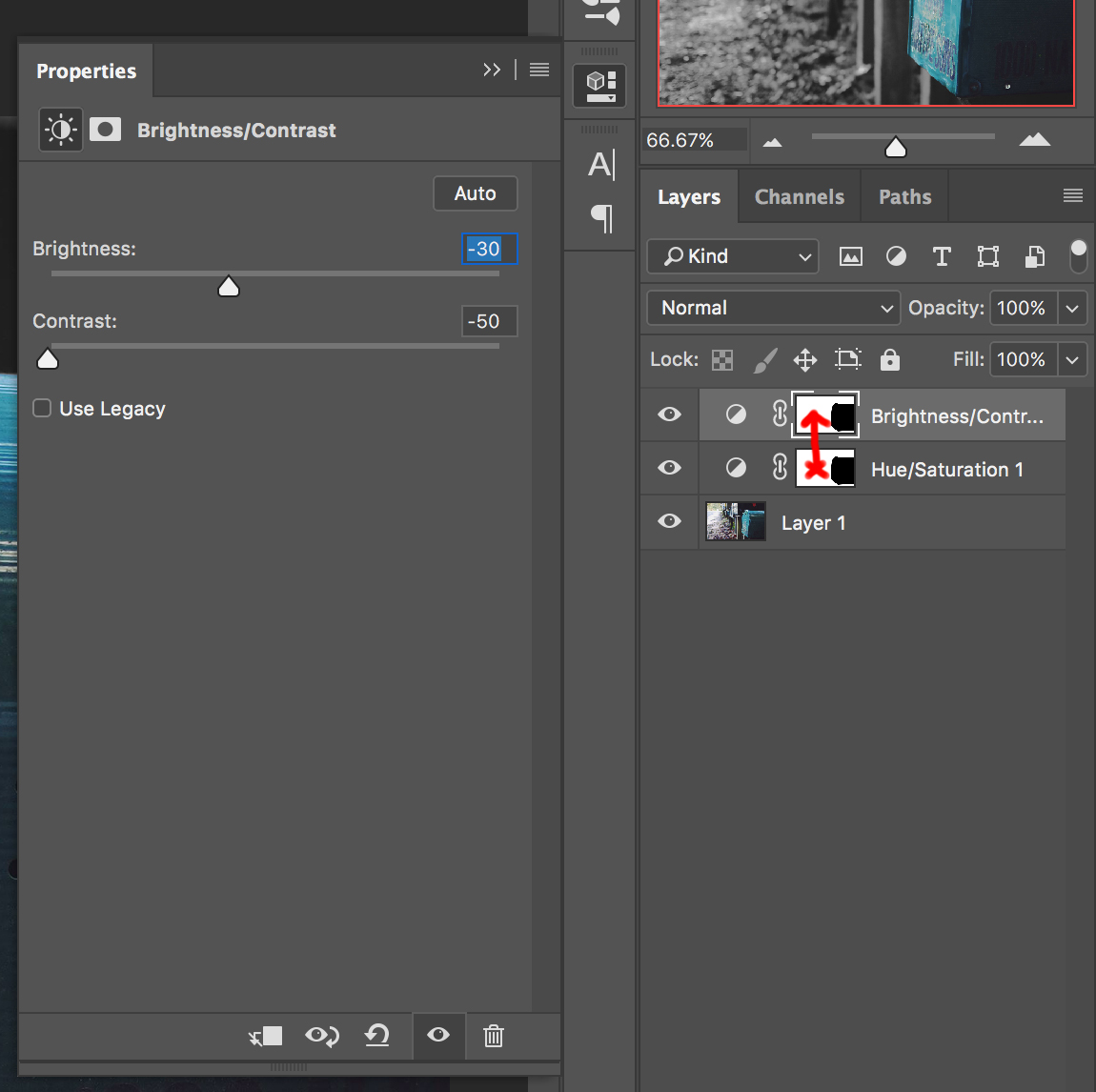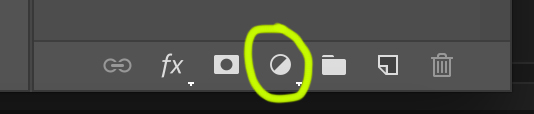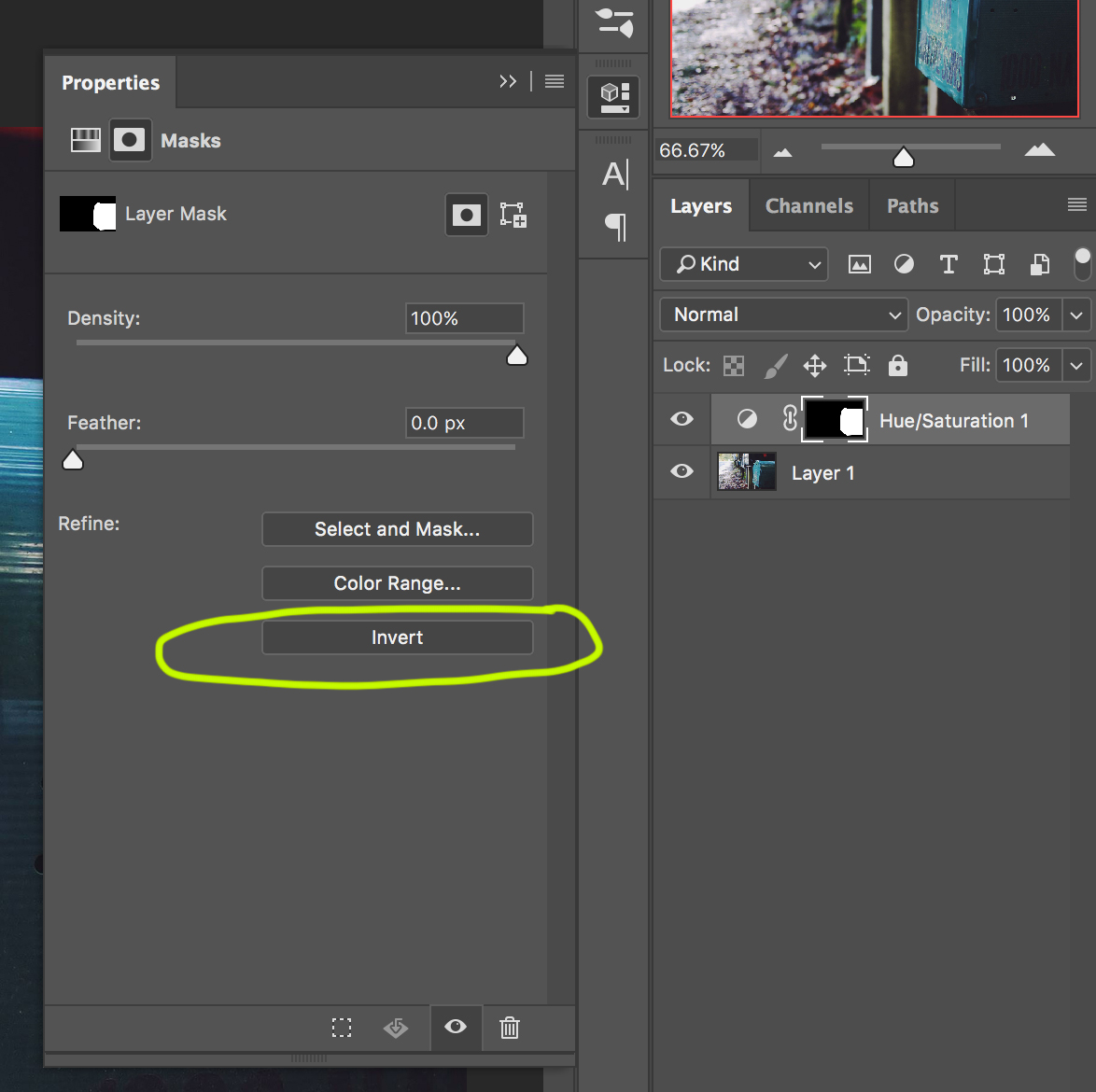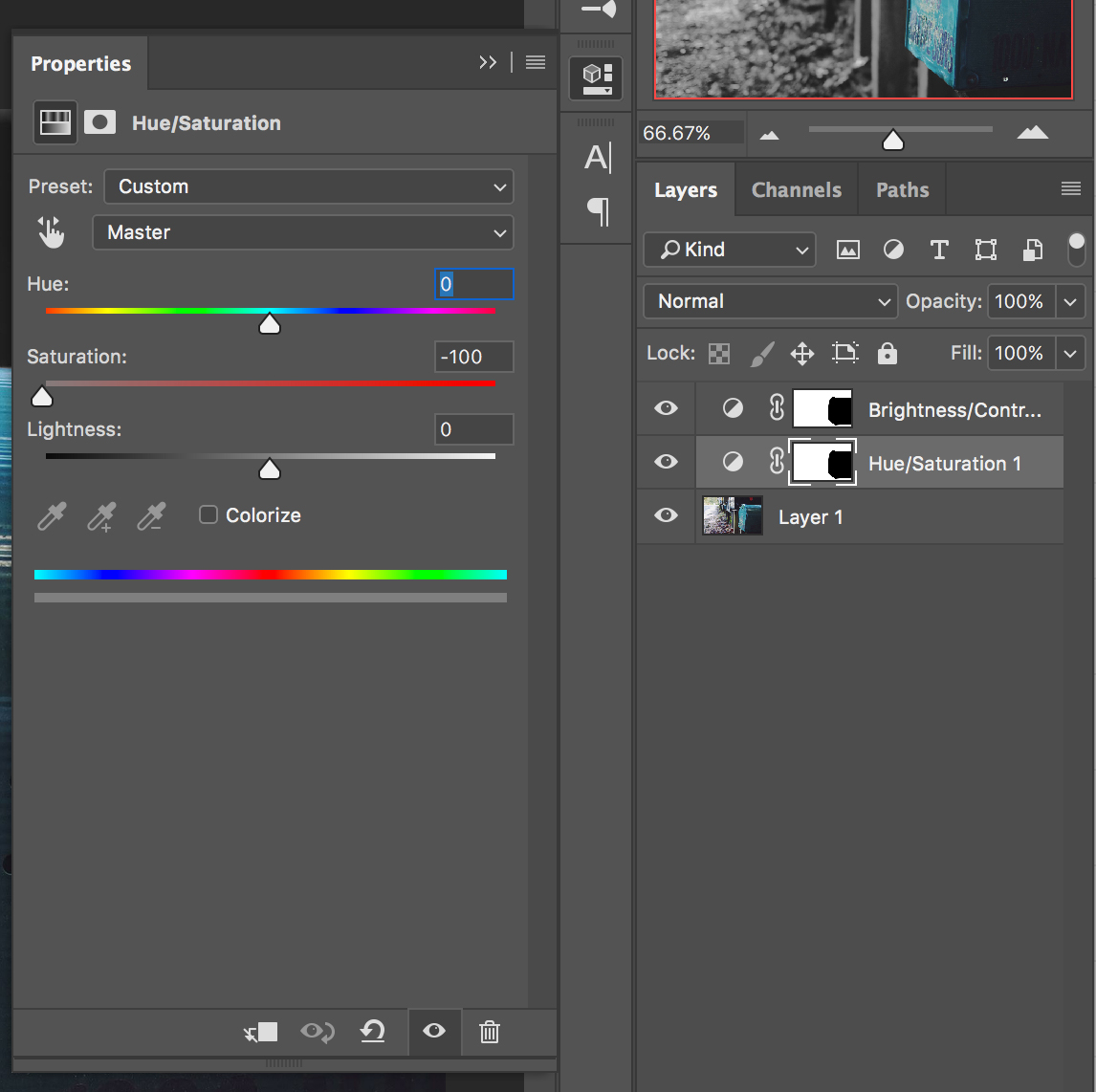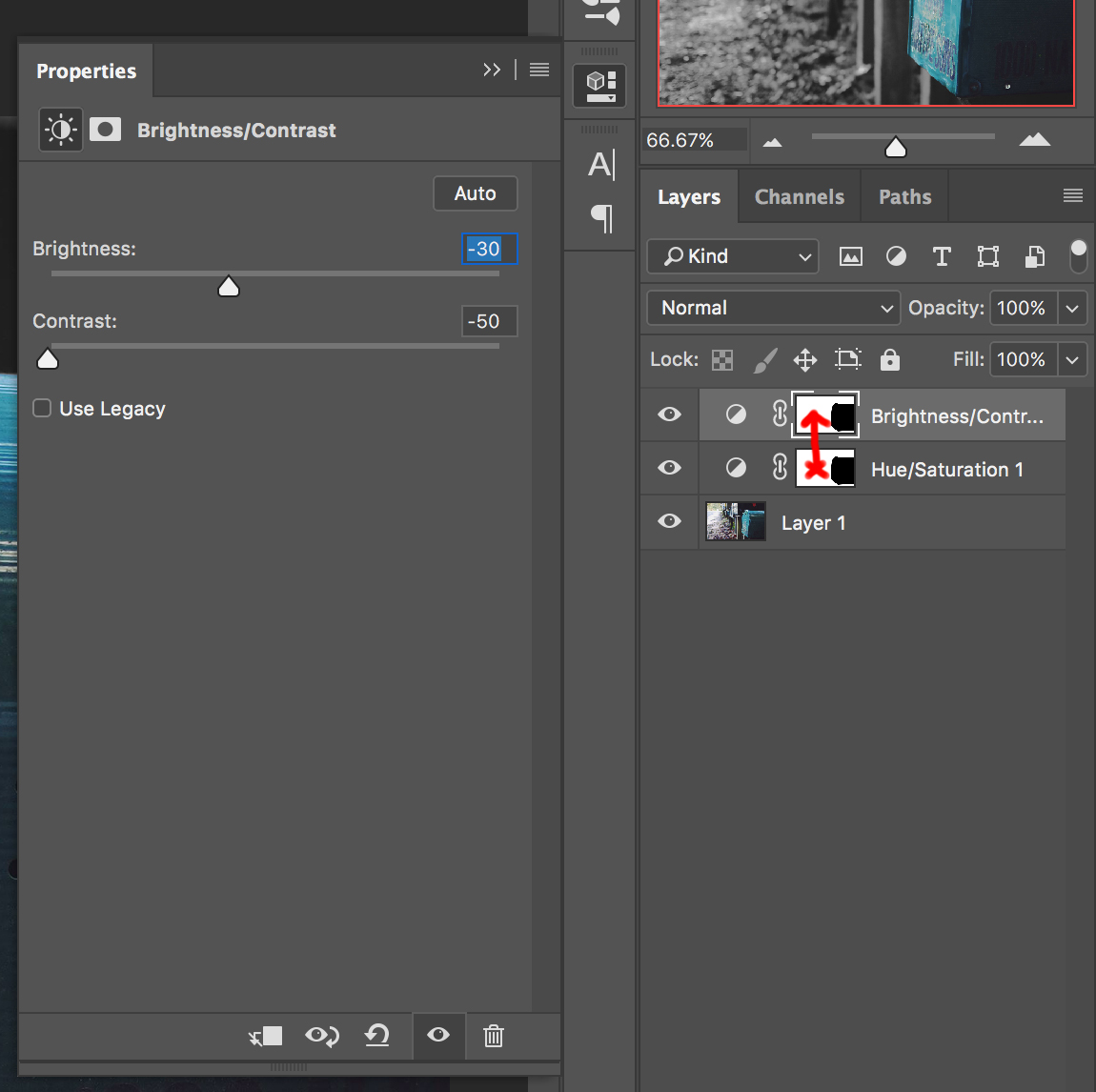I would start by selecting the Polygonal Lasso Tool and then outlining the mailbox. Ideally, you would use the Pen Tool for more precise results, but you wanted simple/quick

Then, create a Hue/Saturation Adjustment Layer. Select it from the options, by clicking this icon at the bottom of your Layers Palette:
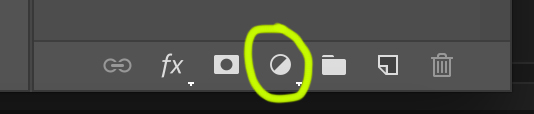
You will now need to invert your Layer Mask. Do so, by clicking on it, in your Layers Palette to bring up this menu:
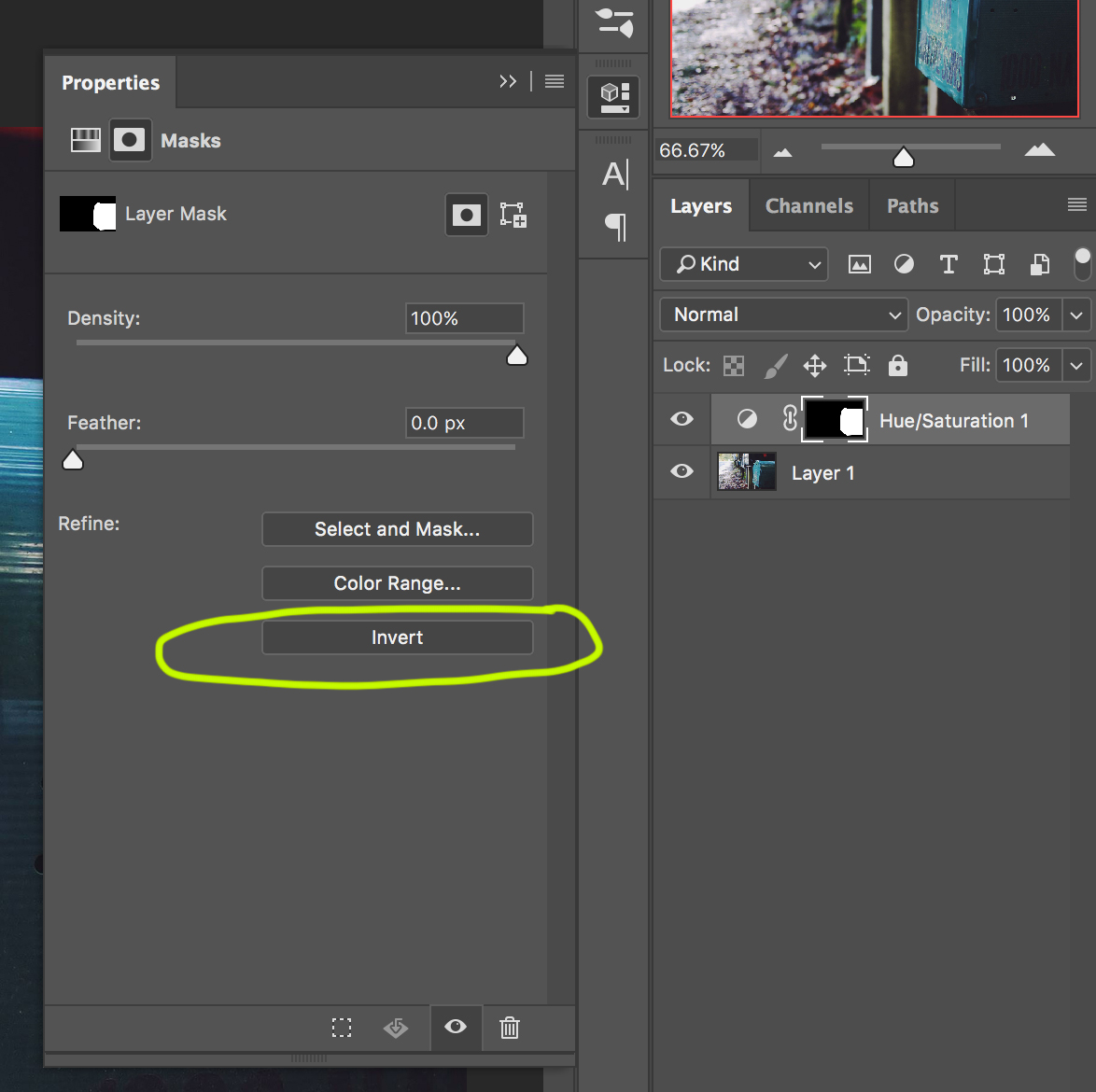
After it's inverted, click just to the left of that little chain link icon, to bring up the options for your Hue/Saturation Adjustment Layer and bring the saturation all the way down
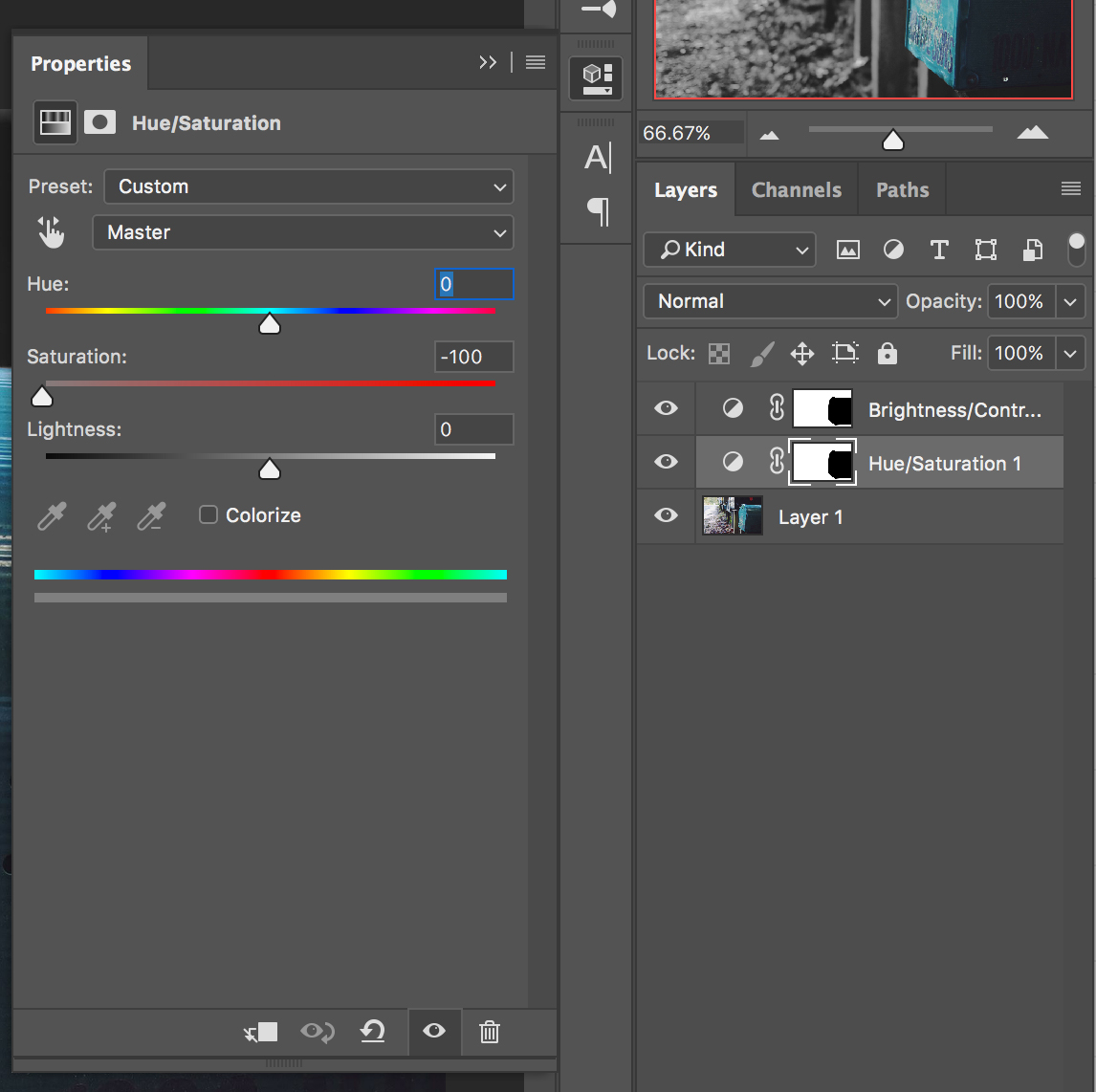
As you may see in the image above, I also decided to decrease the contrast a bit, to make the grays more uniform
Create a Brightness/Contrast Adjustment Layer the same way you made the previous one. You can then drag your mask from the first layer to your second, holding down Alt to copy it. Adjust the parameters to your liking