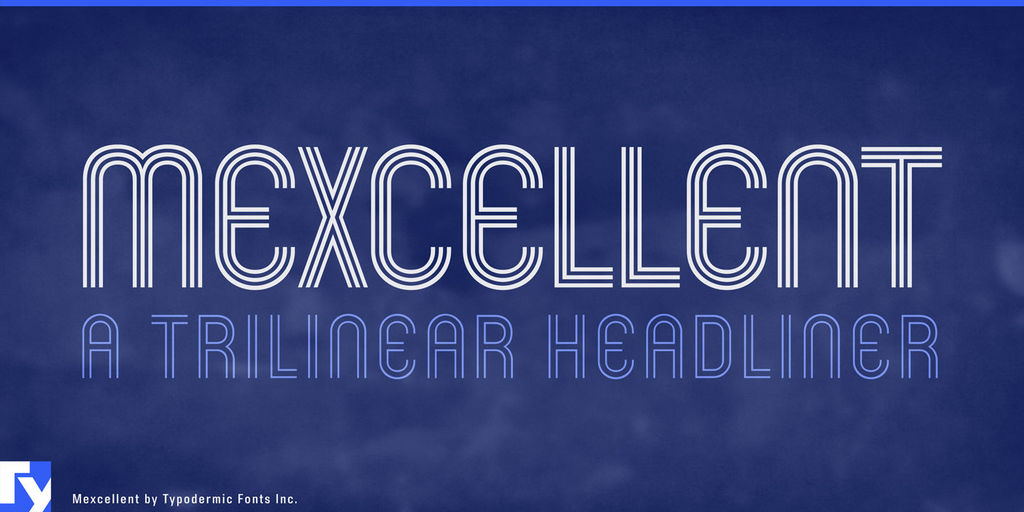I have a text which is similar to this font:
Font link: http://www.dafont.com/october-twilight.font
I'm trying to create a text effect with the shape similar in curves to the font above. Here's what I need to create.
I have GIMP, and photoshop installed, and need to know if I can create it with either of the two or maybe some different software.
Could be tubes, preferably plastic tubes, with some width to the tubes, although thin tubes.
Thanks!