I've been able to approximate a three-quarter circle in Inkscape using bezier curves, but is there a more precise way I can draw a three-quarter circle in Inkscape?
1 Answer
Use the circle tool to control-drag a uniform circle and once created, double click to edit and change the start and end angles to 90 and 0 (or 360) as in the image below.
If you want an outline, then add a stroke and remove the fill.
If you don't want the arms on the section either, then double click the shape and choose the middle circle tool in the toolbar
Done!
[note: If next time you draw a circle, you get a three quarter circle, click the right most circle tool in the toolbar for a normal circle]
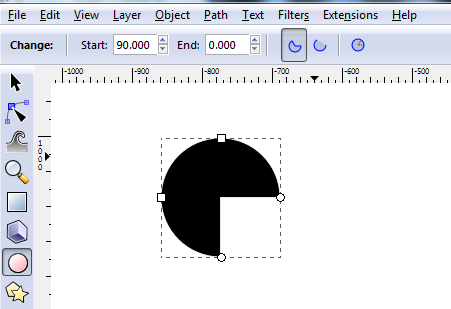
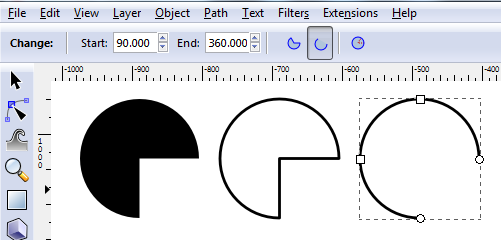
-
A note to the complete noobs like me out there: you need to be using the CIRCLE tool not the EDIT POINTS tool when clicking; otherwise the angle options won't show. Commented Feb 5, 2020 at 12:58
