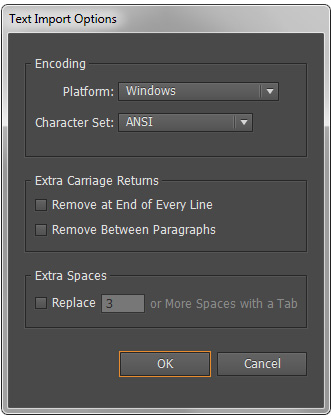So, I was working on Illustrator, I saved my progress and my computer went off. When I came back the AI file was blank, the file had 6 art boards and a lot of content, it was a brand guideline I was working on. I have to print and present this work in the next 3 hours and I'm about to freak out! I opened the AI file with a text editor and there were just a lot of 0's.
This dialog box appears when opening the file
Does anyone knows what happened? Can I get a temp file or something like that?