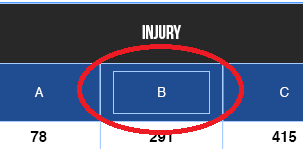I don't know what this is called or how to Google for it. But somehow a couple of cells in my table seem to have sprouted new cells within them.
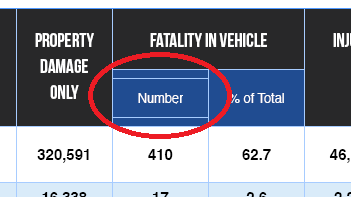
These are definitely table cells, not text frames-- there's no way for me to select them individually, but when I drag the inner frame edges up or down, it resizes the whole cell. No table styles have been applied, as far as I can tell. Normally this wouldn't be a problem (the frames don't appear when I select Hide Frame Edges in the View menu), but I need to export these tables to XML, and the resulting XML is very strange.
Is there a way to remove or merge these cells so that they become just one cell (identical to the other blue cells in the photo), without having an extra frame within them?
I'm using InDesign CS6.