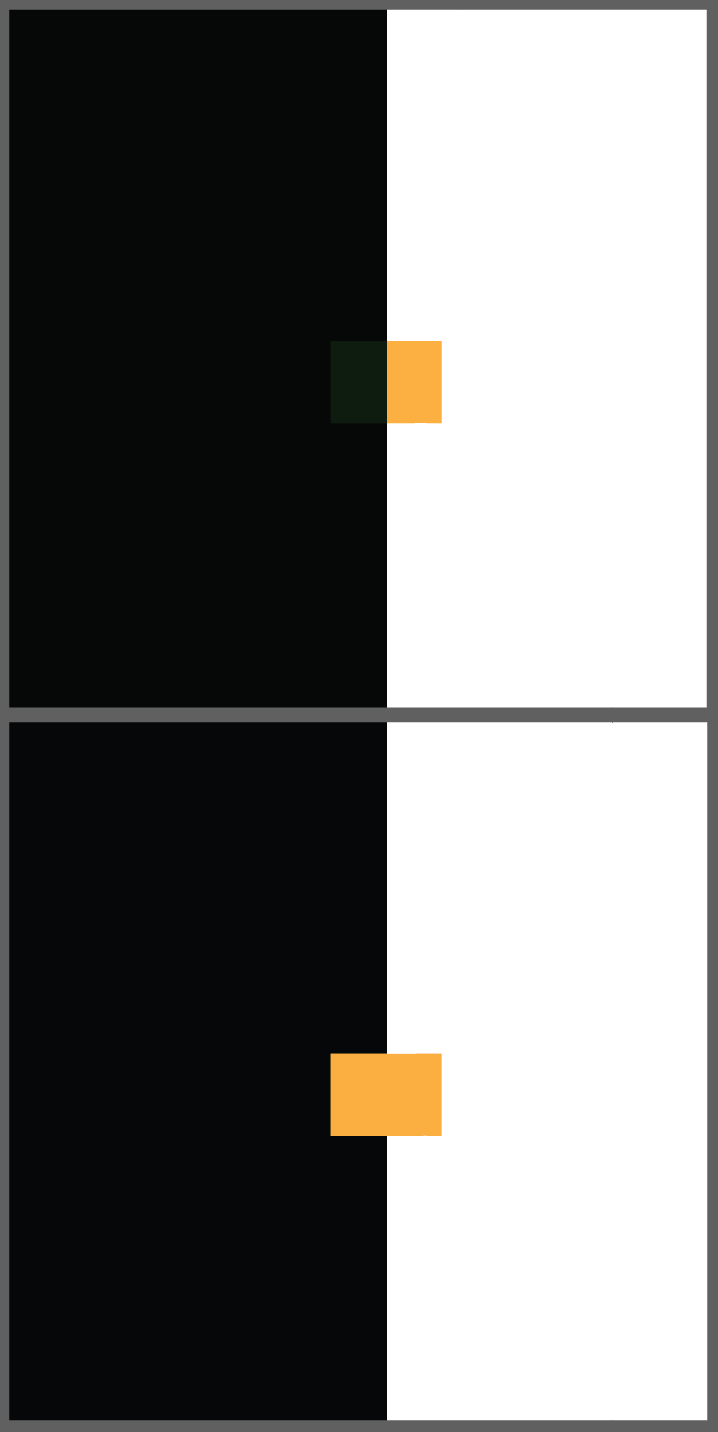This illustrator object is in CMYK, in a CMYK document, at a Normal / 100% transparency setting. When the file is exported in High Quality Print it displays correctly on screen, but prints similarly to the way the x1a PDF shows digitally.
Here is the file! https://send.firefox.com/download/6e9ca3b08f/#RQgQP12g5V9kj02k9GvpNA
x1a PDF (Top) vs High Quality Print PDF (Bottom):