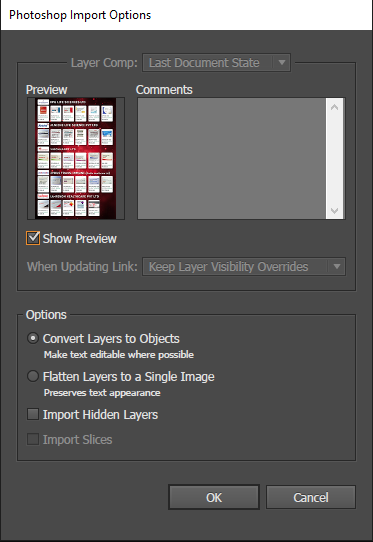I have a PSD file which I prepared to print a brochure. The whole thing is prepared in photoshop. Now the print guy wants the file in ai format. According to him, it will help to print small letters in a better way. He wants me to recreate the whole thing in ai. This will be a tedious and heavy job to do because the whole 3 fold brochure has 500+ different fields which I need to recreate.
Things I have tried so far to convert the PSD to eps/ai:
- Opened the PSD in AI. Only got 2 layers after opening in AI.
- Placed the PSD file in AI. Same, Didn't get any layer.
- Saved the PSD as eps. Then tried to open the file in AI. Got this error.
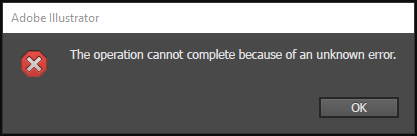
- To avoid the large file size I merged all other layers except text layers. The result was the same when opened the eps file in AI.
- Tried to covert the texts into path by creating work path in photoshop. That didn't work out either because of so many text layers.
- Dragged and dropped the text layers in AI. It came as
<image>
Help me please, if I have to try something else please let me know.