So, I've got this huge PSD file and I need to convert it to PDF. What I do is: File > Automate > PDF Presentation. I do that all the time and I've never had a problem with it but this time things were different. Part of the text I was using had to follow a circle, so it had a curvature that I created by using the typo tool on a circle path. And on Photoshop it looks good but when I convert to PDF this is what I get:
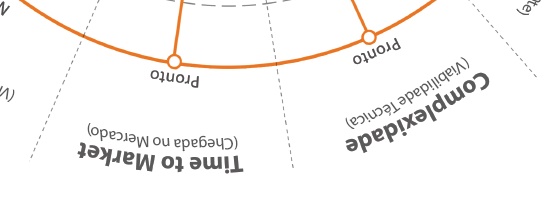 I have no idea how to fix this! I tried to rasterize all layers with typography but didn't work.
I have no idea how to fix this! I tried to rasterize all layers with typography but didn't work.
Do you guys have any idea how to keep the text curvature untouched after the PDF convertion?
