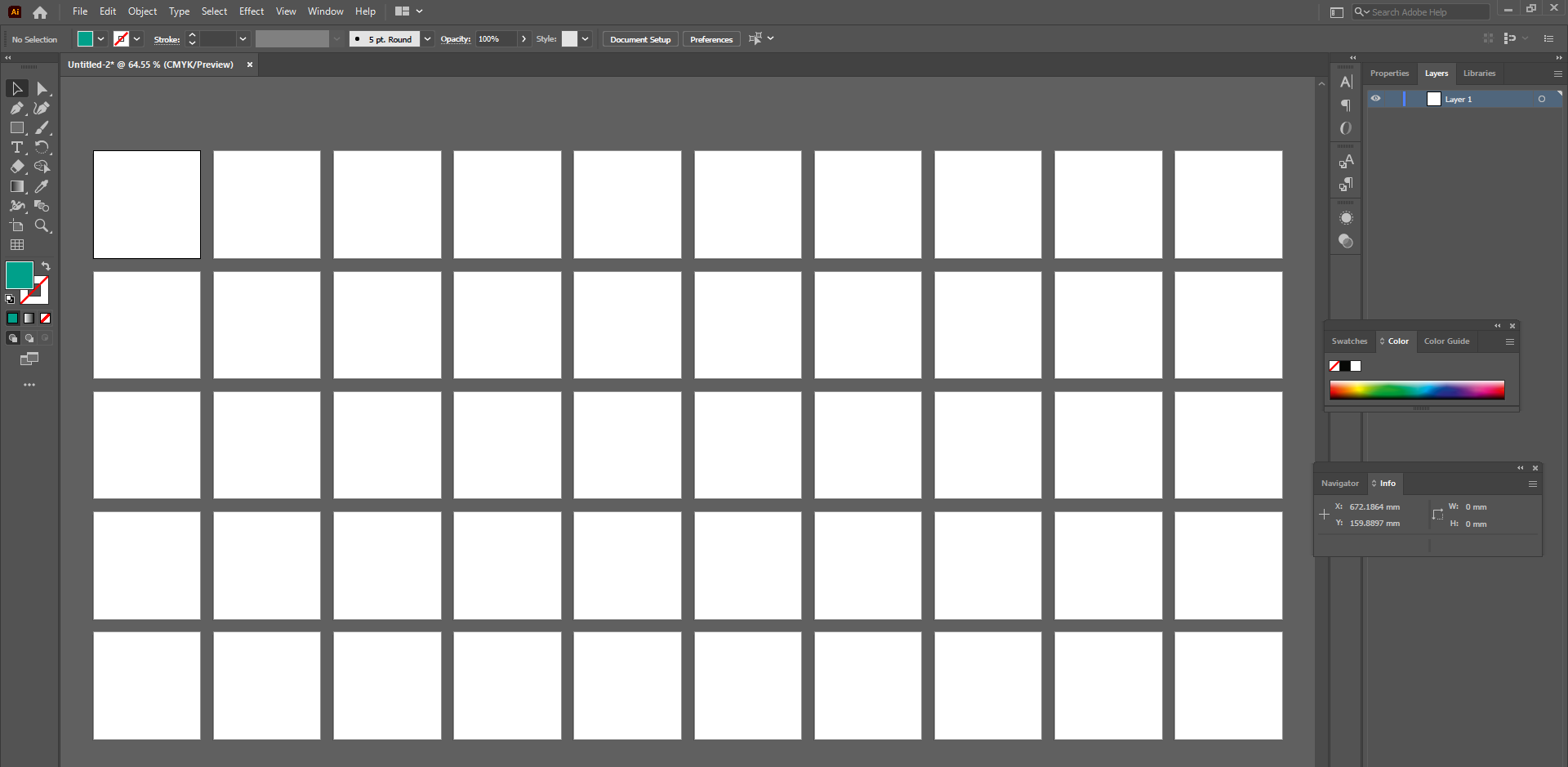I have created 50 artboards in Adobe Illustrator. Their size is the same 59.5x59.5 mm Nothing else. Just the blank artboards. When I go File > Export > Export as --> JPG and then I choose "Use artboards" then "Range" > 1 (and do the export) then next step the same "Range" > 2 and so on, the resulting JPGs are different. The first 4 JPGs have a size of 704x704 pixels. But the one corresponding to the artboard number 5 has a different resolution 703x704 pixels. I am working with 300 ppi by the way.
What is going on?
Also they should all be 703x703 if my calculations are correct. (5.95x300)/2.54 = 702.755905511811
Thanks in advance