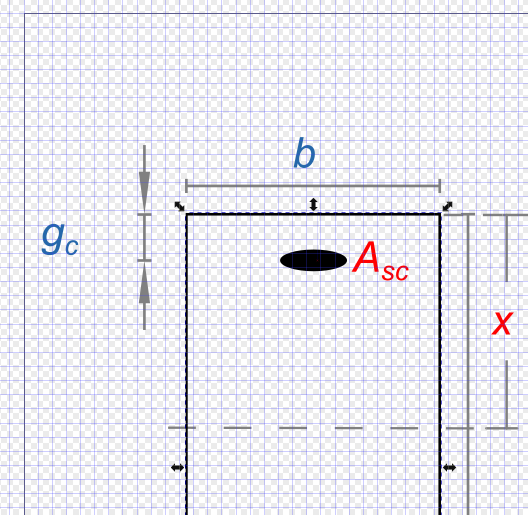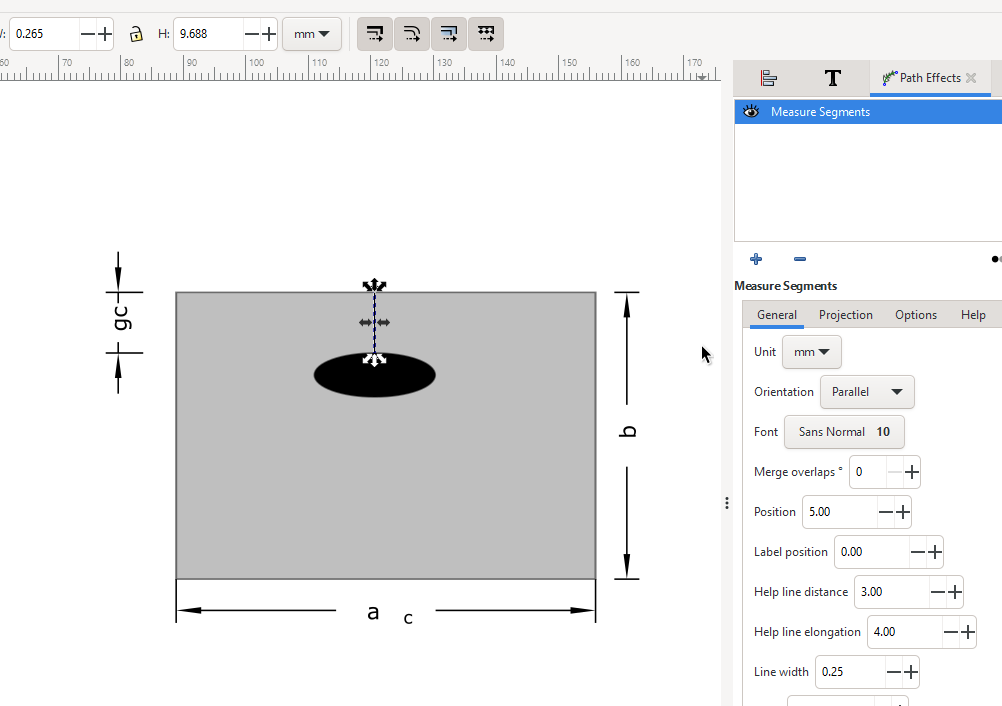In Inkscape, I try to "name" some dimensions (x, h, d etc).
What is the "classic" way to add such indicators like in picture? I don't need to measure, but to name a dimension.
for
bI tried "path effects"=> "measure segments", that is painful, I can't place the letter in the middle of the line and give enough space around.for the
gcI need to display the distance between the middle of the circle and the upper border... impossible, I needed to add a transparent rectangle but I can't get rid of the line in the middle
Related GitHub issue https://gitlab.com/inkscape/inkscape/-/issues/3488