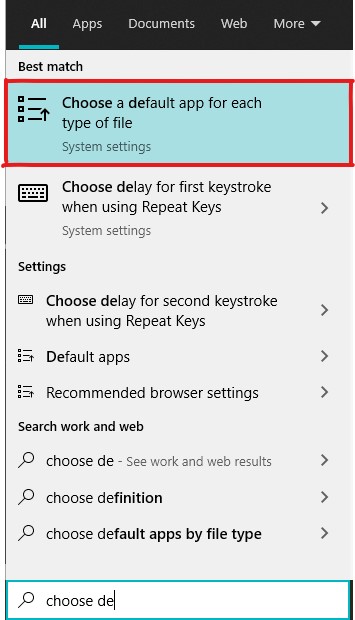When I go Create New Layer => Convert to Smart Object => Double click on Smart Object thumbnail it opens in Photoshop as a .psb, but I would like it to open in Illustrator. How do I get all my Photoshop smart objects to open in Illustrator? I'm using PS & AI CC.
The Adobe docs just say you can open in either of them. The docs aren't clear how to choose set one or the other.