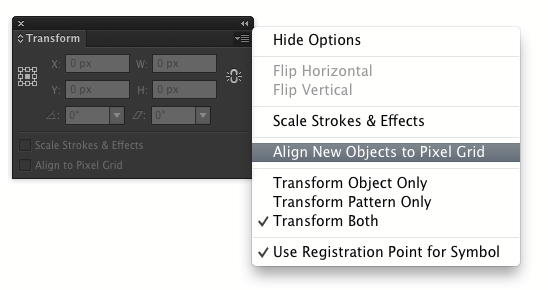When I create a new document, this option is available, but how to disable it, when the document is already created?
I can select shapes and disable it via the transform panel but not for newly created shapes.
When selecting symbol this option is greyed out, Illustrator realigns the paths anyway.