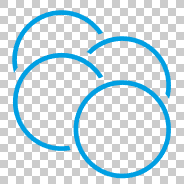I'm fairly new to Illustrator, but I'm working on this vector:
Right now this is accomplished by circle paths, white fill color, and also two strokes. The blue stroke is 4px and then there is a white stroke of 6px under that, which is how I'm getting the gap between the circles.
I need to ultimately have the image be transparent, with no fill, and the white stroke gone. How is it that I can cut out the need for the white stroke and fill?
My first thoughts were to try and do each overlapping circle separately and do a "Minus Front", but this doesn't work because the blue is a stroke and will just redraw along the line of the overlapping circle that cut the bottom path.
Second thought is that if there was a way to turn the stroke into a path with a fill instead of a stroke on a circle, that this would be possible. I Found Object > Path > Outline Stroke which does this, and I can kind of get it working, but then the steps to accomplish would be:
Edit > Expand Appearanceeach circleEdit > Path > Outline Strokeeach circle- Copy/PasteInPlace a overlapping circle and subtract the copied circle from whatever is beneath it. (for each overlap!! So I'd have to do this 7 or 8 times!?)
- Reorder layers (because each path merge messes with the layer order?)
And those steps would work, but it takes a hell of a lot of time to do that, and I'd have to save the file before all of these steps because if I want to change the image after this (ie stroke size), I'd have to do it and re-do all of these steps again.
So is there any way to accomplish what I want to do without that mess?