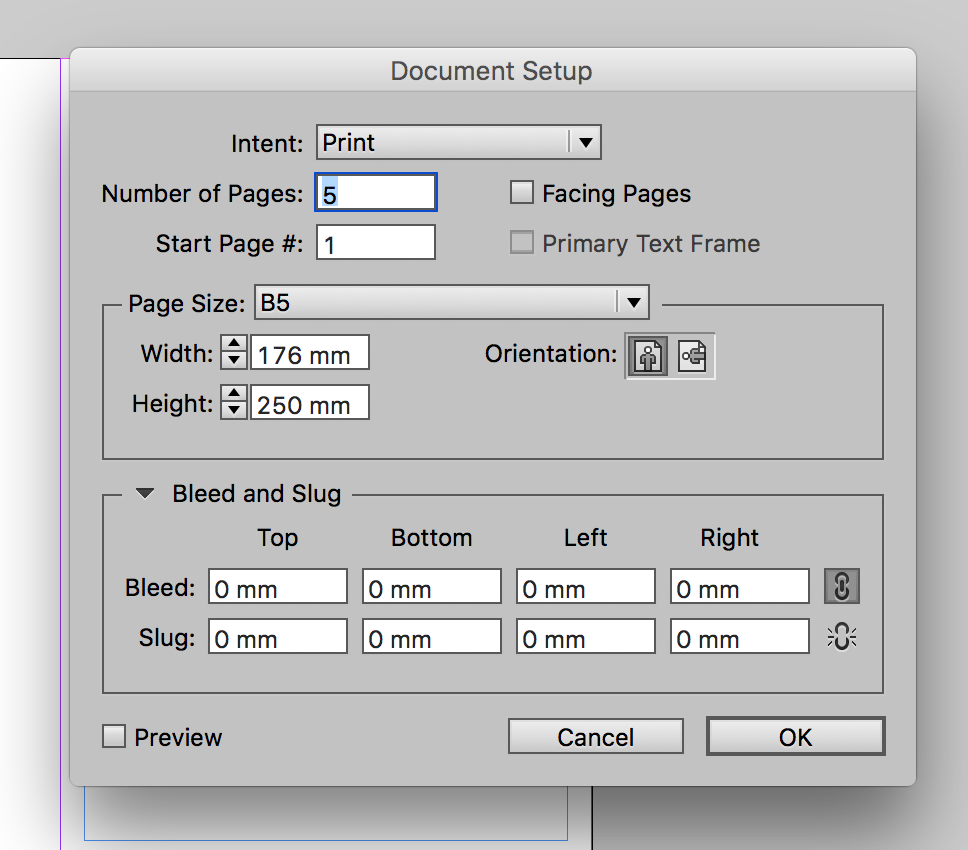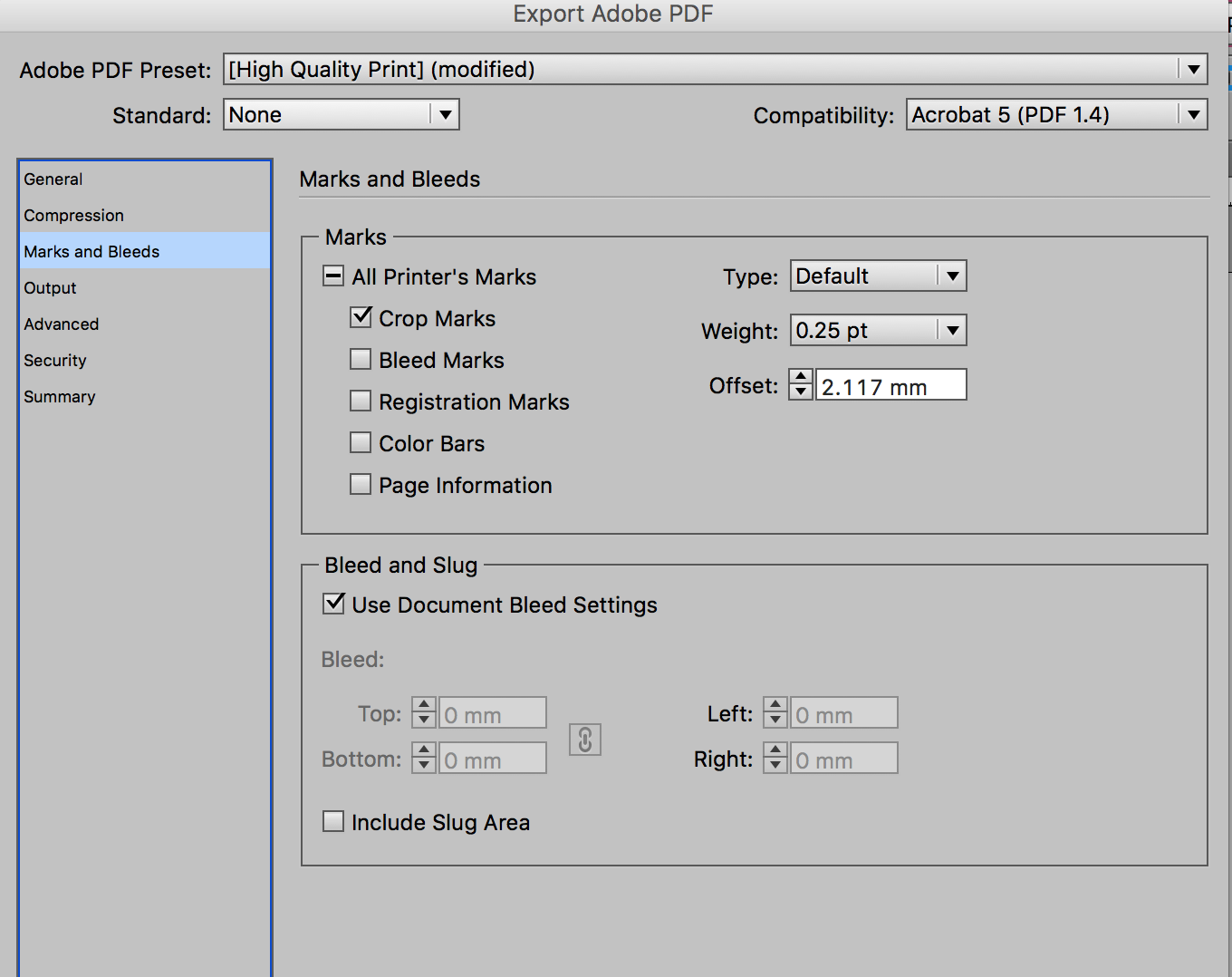I have a b5 file on indesign and I am planning to print it on a4. Since my designs don't touch the edge of the page I don't need a bleed, I just need to know where to crop when it prints.
I am wondering how I go about doing this when the surroundings of my design is all white space. Do I just set up printer crop marks specific to b5 page size?
Attached are images to help understand my problem and my current settings. [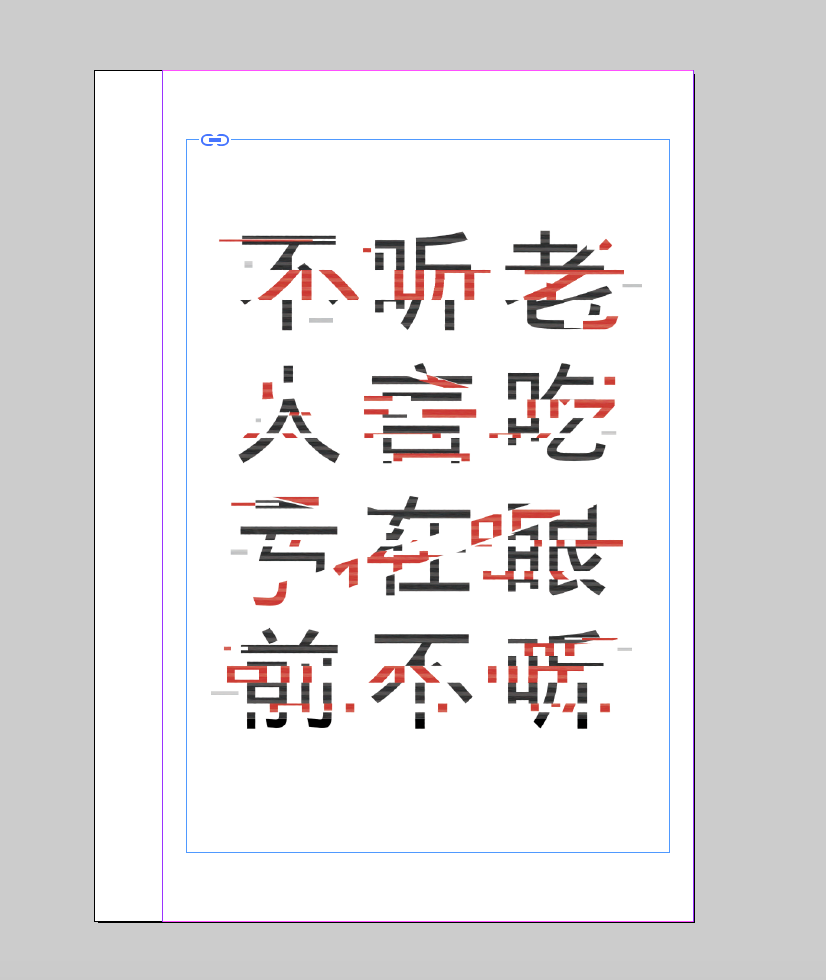 ]
]