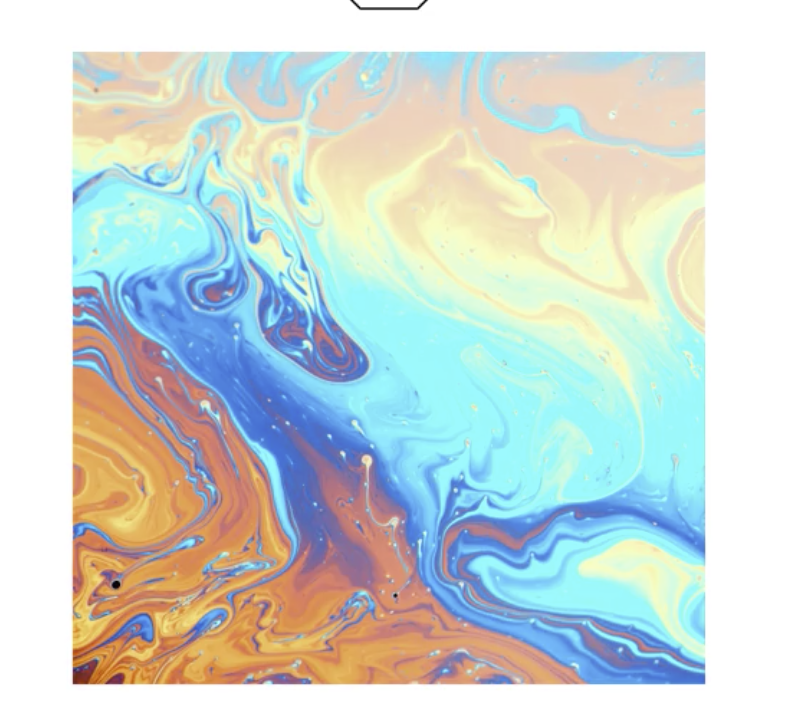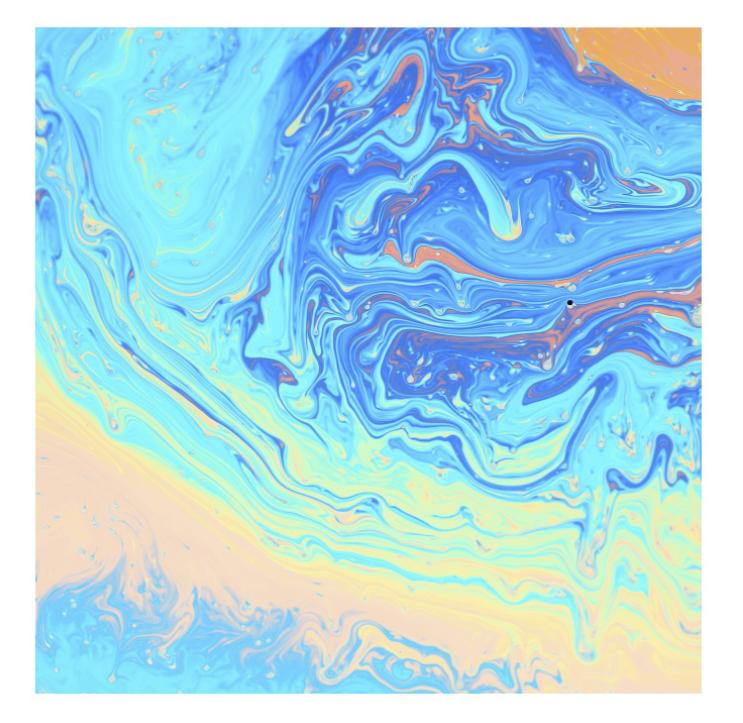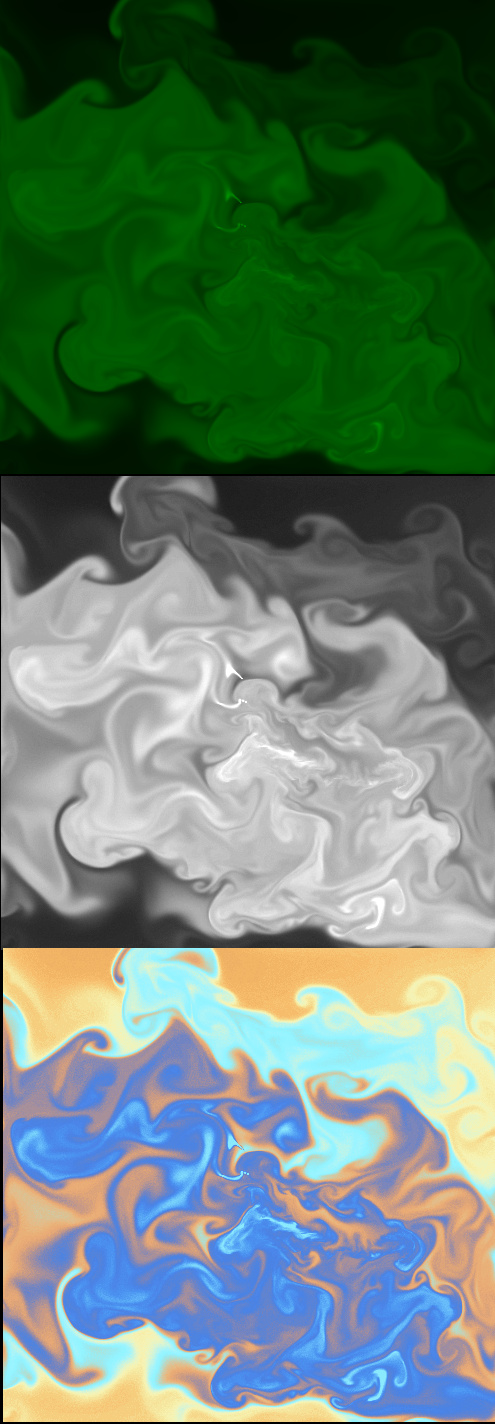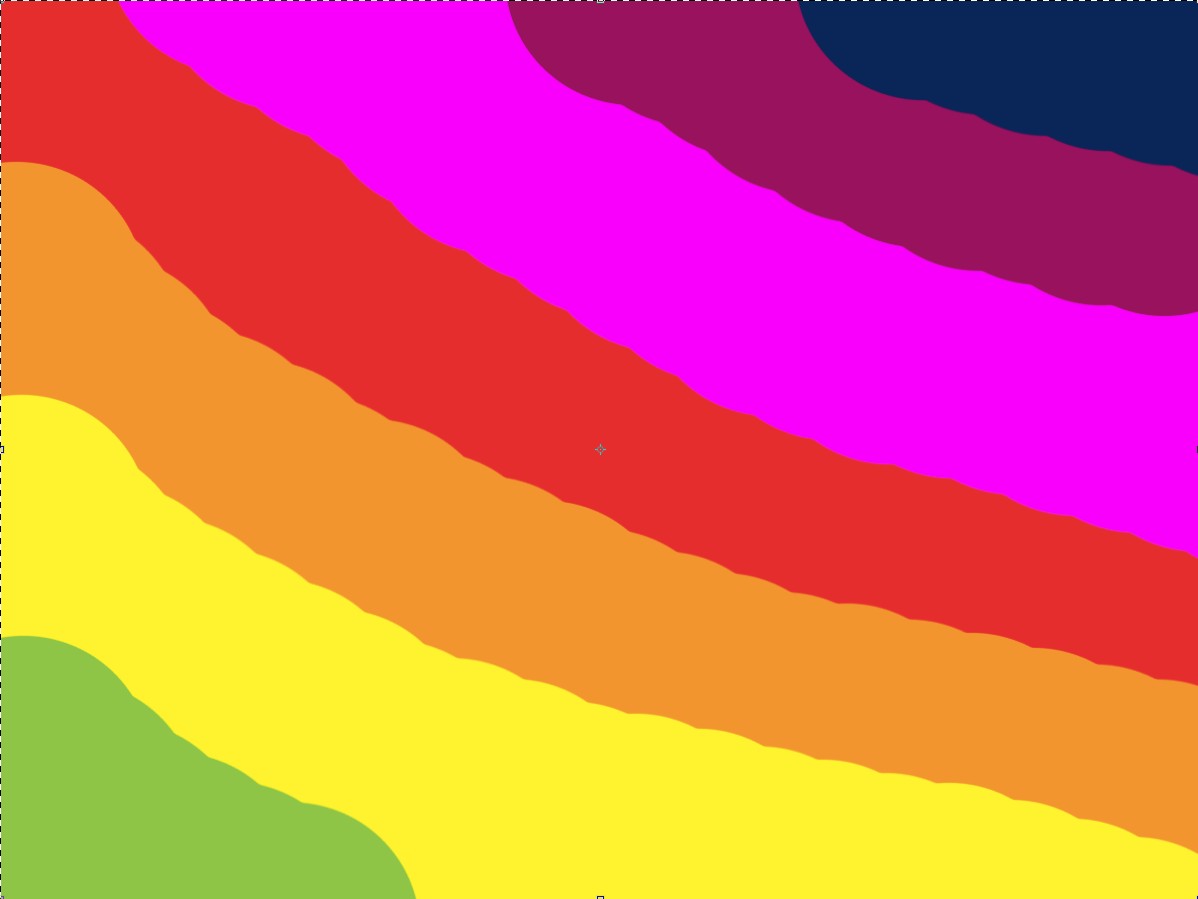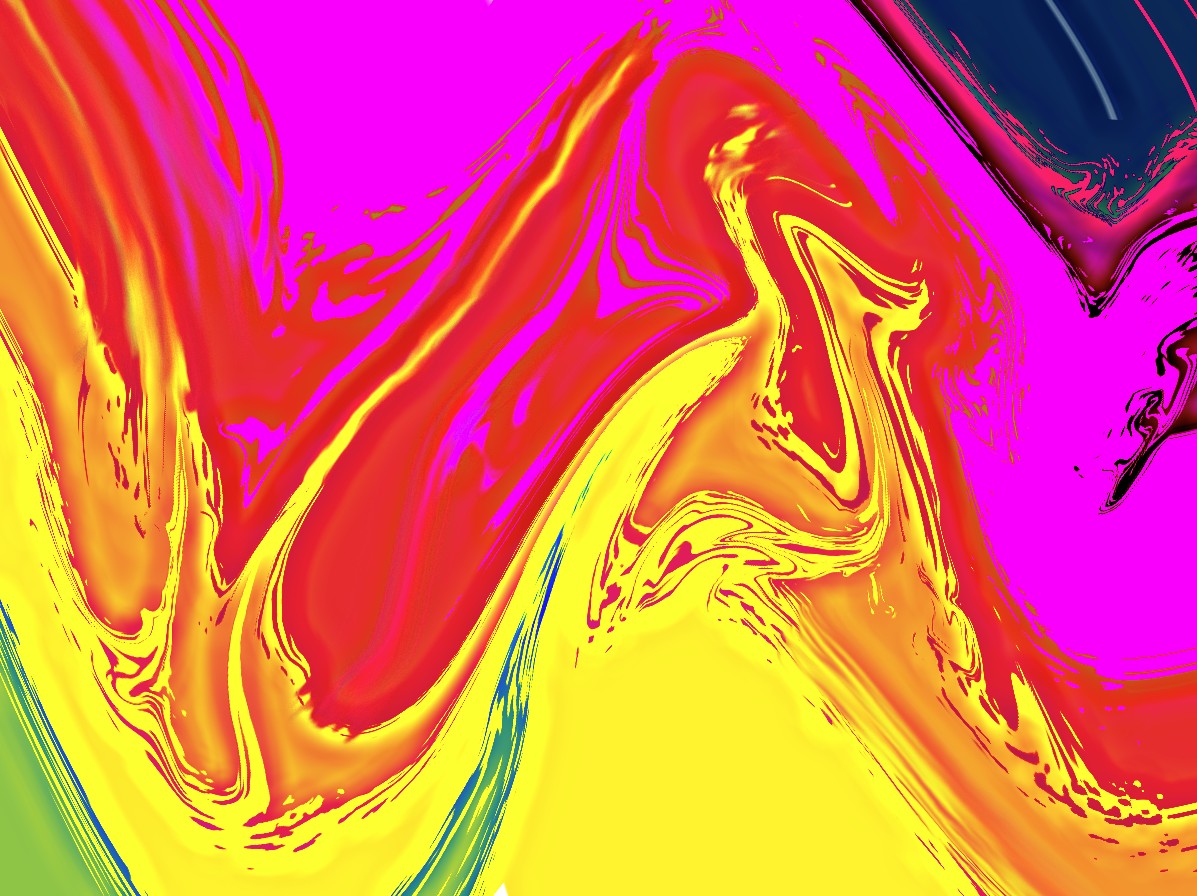I cannot say any automatic filter which would liquify an existing pattern of reqular or at least simpler shapes to something like this. That does not mean they are nonexistent.
In Photoshop there's a couple of manual tools which will help you to make it. Unfortunately you must be able to imagine it - otherwise they are useless.
The tools: Edit > Transform > Warp or puppet warp, Filters > Distortion filters, Smudge brush, Filters > Liquify. The last one and partially also the Smudge brush are the major workhorses, the others help to break the initial form rapidly.
It can happen that sharpening is also needed, because an uncareful stroke with liquify or smudge create a fuzzy edge. In addition heavy sharpening greates fuzzy glows along sharp edges.
A random example. The original painted shape:
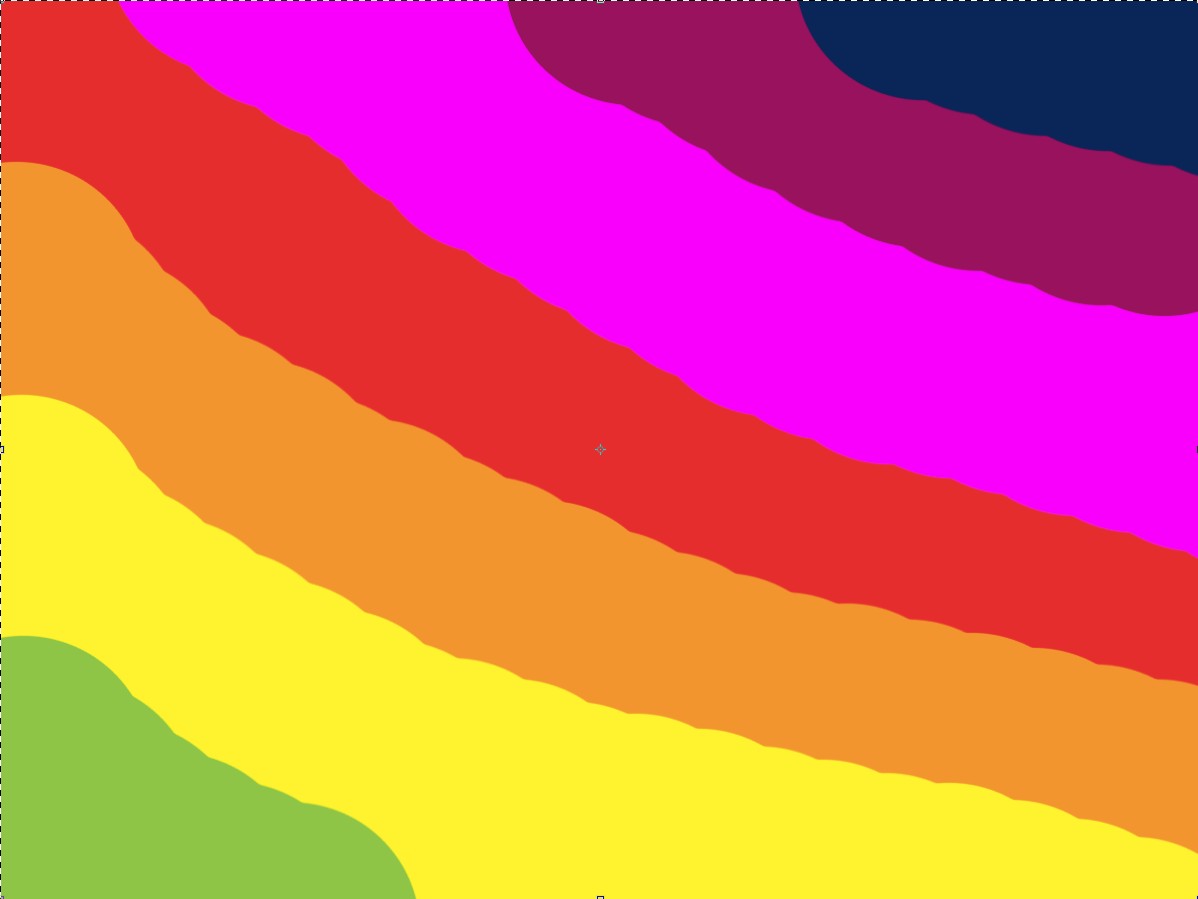
After applying
- ocean ripple distortion to make droplets
- splashing 2 minutes with smudge brush and liquify filter (changing the settings randomly between the strokes)
- waves filter to distort the general form
- heavy lens blur sharpening to cure some fuzzy lines and create gradients between lines
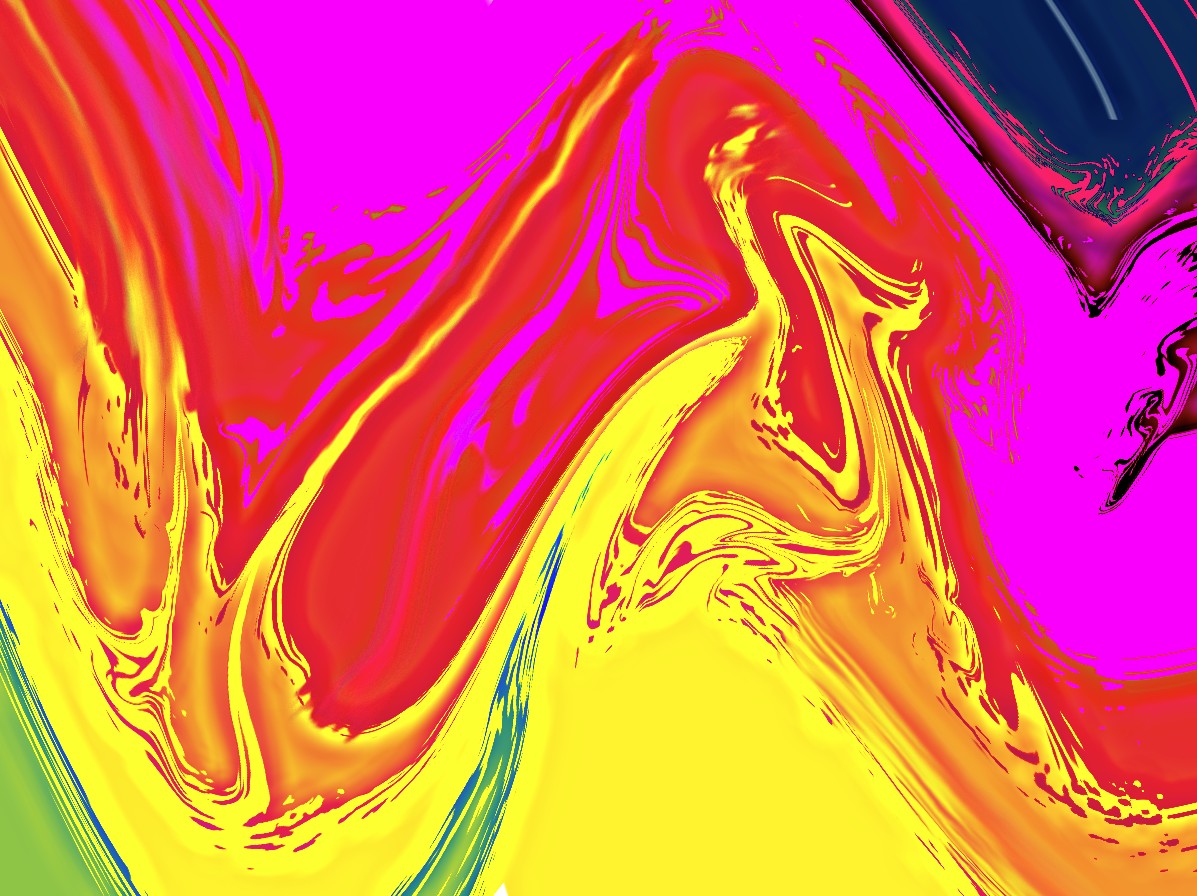
BTW: See Yoriks answer! I have seen accidentally made patterns of the same type when different paints are poured to same can without hevy mixing. I must admit that they were much more like your images than I can as easily make in Photoshop. Take a photo and recolor it as needed.