I would like to have the ability to link dynamic colors to elements. Specifically, I'd like to color an element with color 1 in several documents, so that if I decide to change color 1's value from red to blue, all elements colored in my documents with color 1 will turn from red to blue.
This is exactly what you have in CSS+HTML, the HTML code doesn't specify colors, but color variables that are then affected a given color. My question is: how do you create the ilustrator equivalent to the CSS file? (the place where you give values to color variables).
I guess this is very easy to do but I can't find the information online (I'm probably missing the right keywords).
The only solution I found for now is to do it manually by selecting some elements and remapping (inside the selected set of elements) from one color to another. I'm looking for a way to do this in a dynamic way.
PS, It would be interesting to have the same thing with fonts specifications.

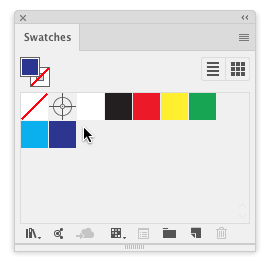
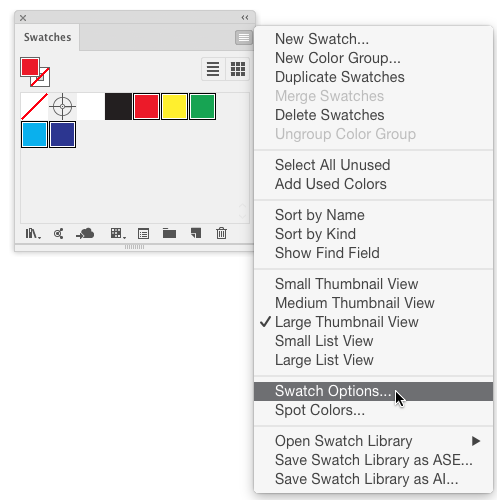
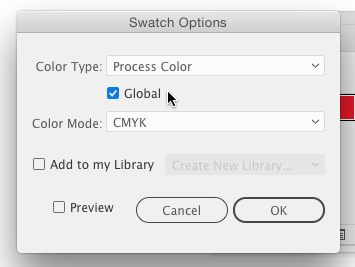
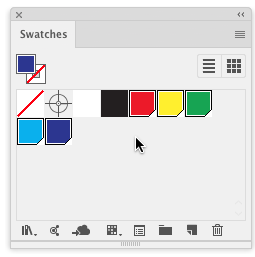
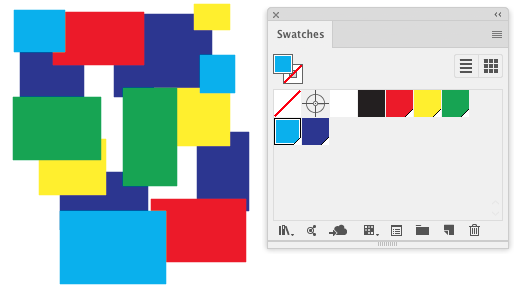
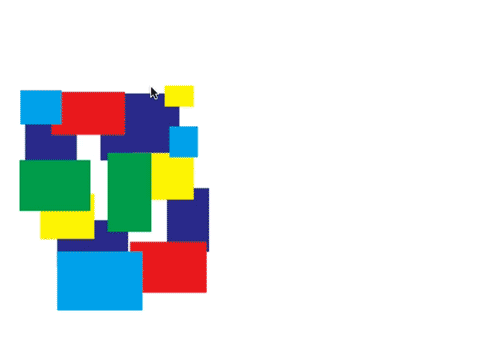
cmdthen click the color you want to replace, v) in swatches menu select "merge swatches".