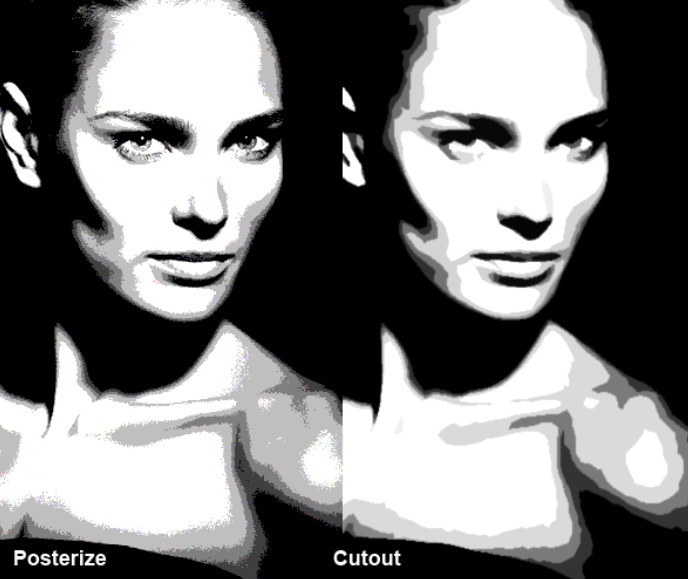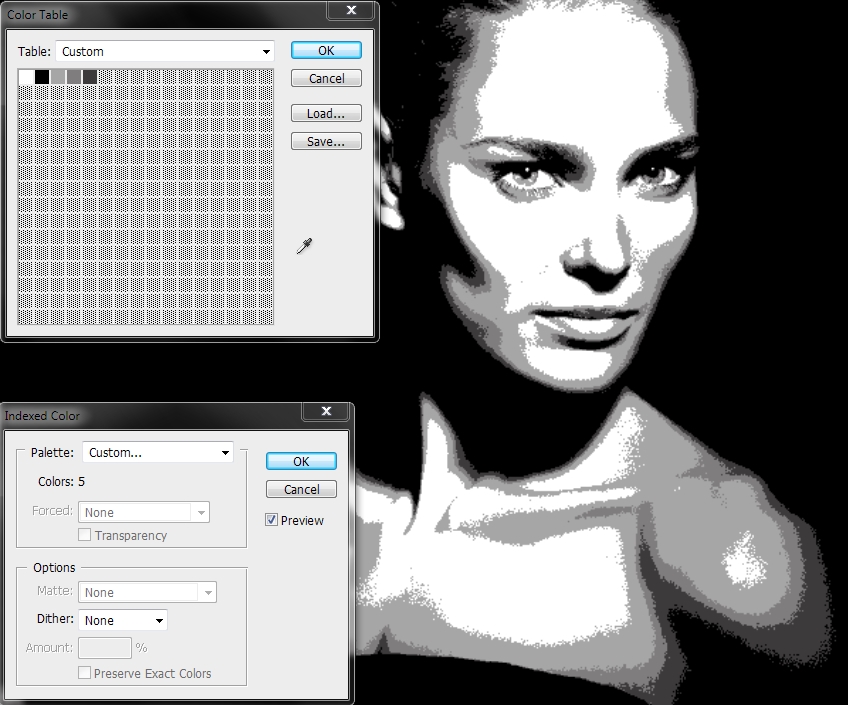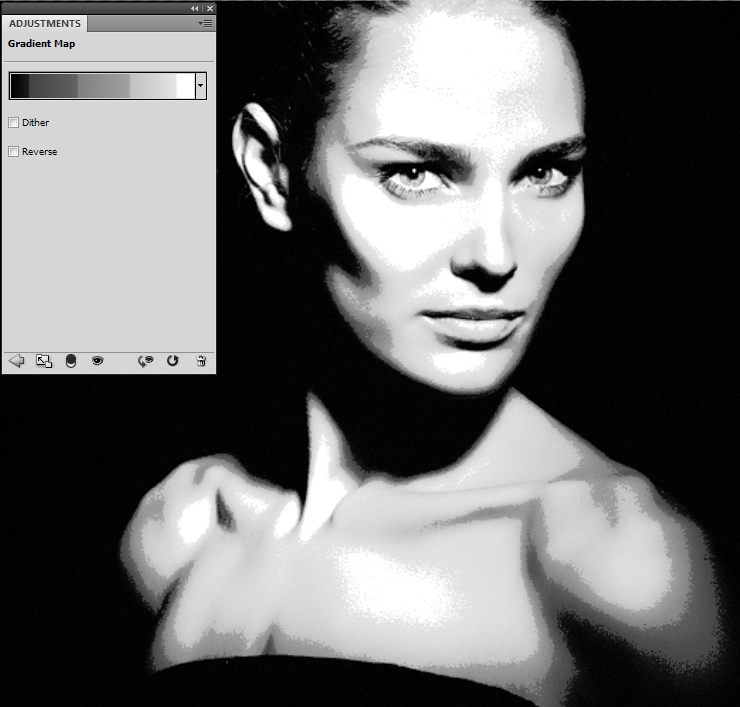I want to do some shading exercises and I have a 5 values scale from white to black with 3 shades of gray.
How can I convert a picture to have only 5 colors in photoshop?
I know how to convert it to gray scale but I don't know how to take it further to only 5 colors.
Thanks