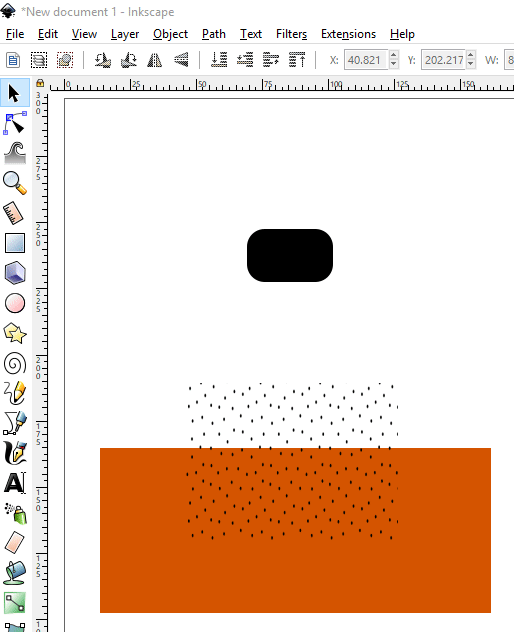Clipping in Inkscape keeps visible only the (parts of) selected objects which are under the clipping object. How can I change it (invert it) so that only the (parts of) selected objects that our not under the clipping object are kept visible?
3 Answers
There's no way to invert a clipping path. Use masking instead of clipping.
Create a mask and group all the objects in it. White objects in the mask will reveal the masked object, black areas will be masked to transparent. Grey objects will have semi transparency.
-
In the upcoming release (1.0), that functionality will be supplied via Path Effect: wiki.inkscape.org/wiki/index.php/Release_notes/… and wiki.inkscape.org/wiki/index.php/Release_notes/…– MoiniCommented Oct 27, 2018 at 22:14
Just wanted to add my approach for anyone else who might be having trouble with this:
- Layer the object you want to cut away on top.
- Select them both.
- Go to: Path > Difference
-
Note that Path > Difference only works on un-grouped objects. If you have multiple objects in a group, ungroup them first, then apply Path > Difference on each object in the group and the shared background.– OXiGENCommented Sep 23, 2020 at 20:01
In recent versions of Inkscape (version 1.0 and above), there is indeed a way to invert clips. It applies to paths but not images. However, there is a workaround to get it to work with images!
For Paths
For paths, there is no trick, just follow the steps below:
- Select the two shapes.
- Go to the menu and choose Object > Clip > Set Inverse (LPE).
- Now, you should get the expected result.
For images:
In order to get this working with raster images (PNG, JPEG, etc.), we need a workaround:
Select the image and go to the menu: Object > Pattern > Objects to Pattern.
Now select the pattern (image) and the shape (for clipping).
Go to the menu and choose Object > Clip > Set Inverse (LPE).
you should get the expected result (see the animation below).
If you need a permanent result for that image, go to the menu: Edit > Make a Bitmap Copy.
See the animation below on how to apply inverted clip on images:

-
What do you do if you have many paths/objects/layers you want to clip/inverse clip through? That's my question here: graphicdesign.stackexchange.com/questions/158988/… Commented Oct 18, 2022 at 23:51