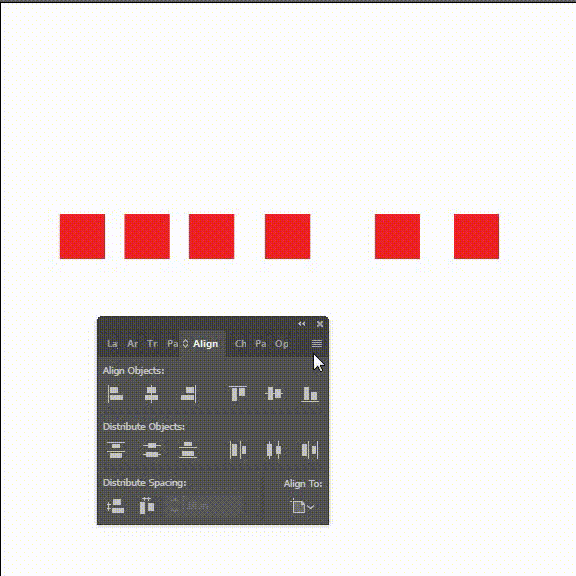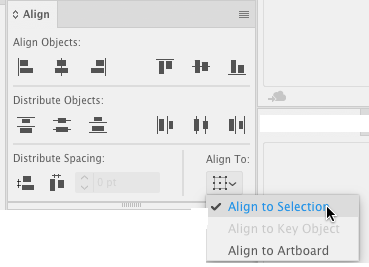I have seen in the internet that by selecting several objects, clicking on Horizontal Distribute Center or Horizontal Distribute Space will result in distributing the objects with same space in between first and last selected objects. But in my case, the objects are distributing throughout the artboard width, not in between first and last selected object. Please see the attached image for example.
How to distribute object only in between first and last selected objects?