I would like to convert a tiff image to the vector scale format for publishing my article in a scientific journal. I created the tiff file using Gimp.But the journal only accepts the figures in vector scale format (PDF). Is it possible to convert the tiff files into vector scale format? what is the easiest way for the conversion? The images are the outputs(results) of DS visualizer and Ligplot.
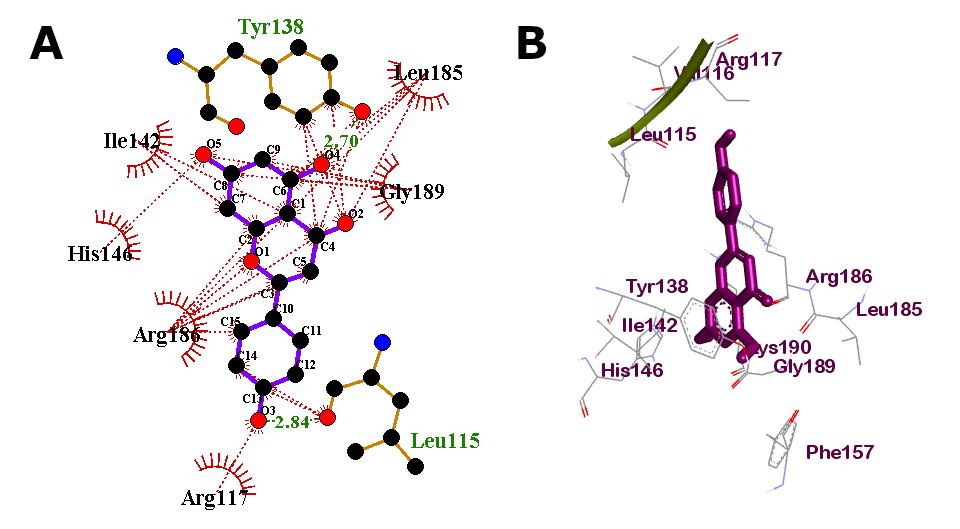 Your suggestions would be appreciated.
Your suggestions would be appreciated.
2 Answers
TIFF is a bitmap format, as you seem to understand.
There are two ways used to convert bitmaps to vector graphics:
Manual - literally meaning you redraw it completely
Tracing - using advanced mathematical methods to create vector paths, areas, etc. over bitmap image.
Tracing is NOT a trivial process. Might need quite a lot of tweaking to get meaningful result. It depends a lot on the source image - both the quality and a character of it's content.
Here is a basic tutorial in Inkscape: Inkscape tutorial: Tracing bitmaps. Or another: HOW TO VECTORIZE IN INKSCAPE. You can google yourself many more, I believe.
EDIT based on new picture:
a) Tracing both pictures will be quite tricky. I wouldn't recommend that, especially in case your input graphics cannot be of much higher resolution. Processding hi-res pictures and playing with settings can be time-consuming.
b) The picture A is about 10 minuntes work to redraw completely for someone having a bit experience with Inkscape (line, circle, hexagon, text, snapping, colors, layers,...). Pictures of such generic character have also reproducable patterns (see positions of nodes in hexagonal net) which speed up dramatically the process. Depending on the complexity of your real picture, if it's feasible, I'd think about spending some time to learn basics mentioned above and get it drawn. The result will be clean and time spent efficiently. You'll most likely recycle your new skills. Picture B can be done in Inkscape, but the violet hexagonal structure and green stroke require a bit more advanced Inkscape skills.
c) Compile two methods together - You could do tracing and delete everything that looks messy and draw it manually. In particular text, crossing lines, dashed lines, etc. I'd leave only stuff, which is difficult to draw quickly.
d) If you need 3D like figures within, you could do them in Inkscape. But it could be easier and the result might look better if done in 3D environment, such as FreeCAD, SketchUp or Blender. Then properly rendered and placed into Inkscape and completed with other graphics. But that's easy for me, but not feasible, if you have no experince with any such software and graphic conversions.
-
I had used the trace bitmap in Inkscape. But they didn't accept my figure when I resend it.– anbuCommented Mar 11, 2019 at 16:20
-
This could be because number of points it will generate, or perhaps it was otherwise visually degraded? As said, tracing is not trivial, basically you're doing the things backwards. Some features like gradients are lost with most of tracing tools. I'm surprised too, that the journal does not accept bitmap, i.e. in hi DPI. Perhaps because of e-publishing. Can you not show your picture, or some similar sample graphics, i.e. from DV sources? Commented Mar 11, 2019 at 16:38
I think you need to get a clarification from your journal: .pdf can support raster images embedded (as can most vector output formats) and is often used in that manner in the print & publishing industry - if they will accept a .pdfwhich has embedded raster images, you need to find out what minimum resolution they need for their press' processing pipeline.
For your part, I hope like mad that your native files in DX Visualizer and Ligplot are resolution-independent so that you can active choose output pixel dimensions and hence resolution. I'd also add the thought that I hope very much that whatever you are using to do your page layout is vector based or at least a publishing tool, and not a raster image editor...
OP has updated question with sample images: they are very low resolution, and will either print incredibly small or will look terrible when printed. Is there a way with the tools at hand to get output from these at a far higher resolution - 3x higher at a minimum? If so, I suggest doing so, as otherwise, even when you succeed in giving the journal publisher .pdf output with your image(s) embedded, they will look less-than-optimal.
