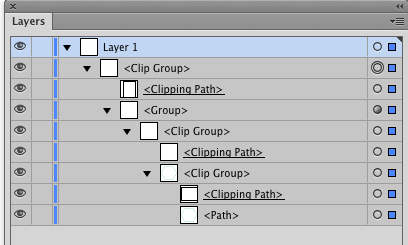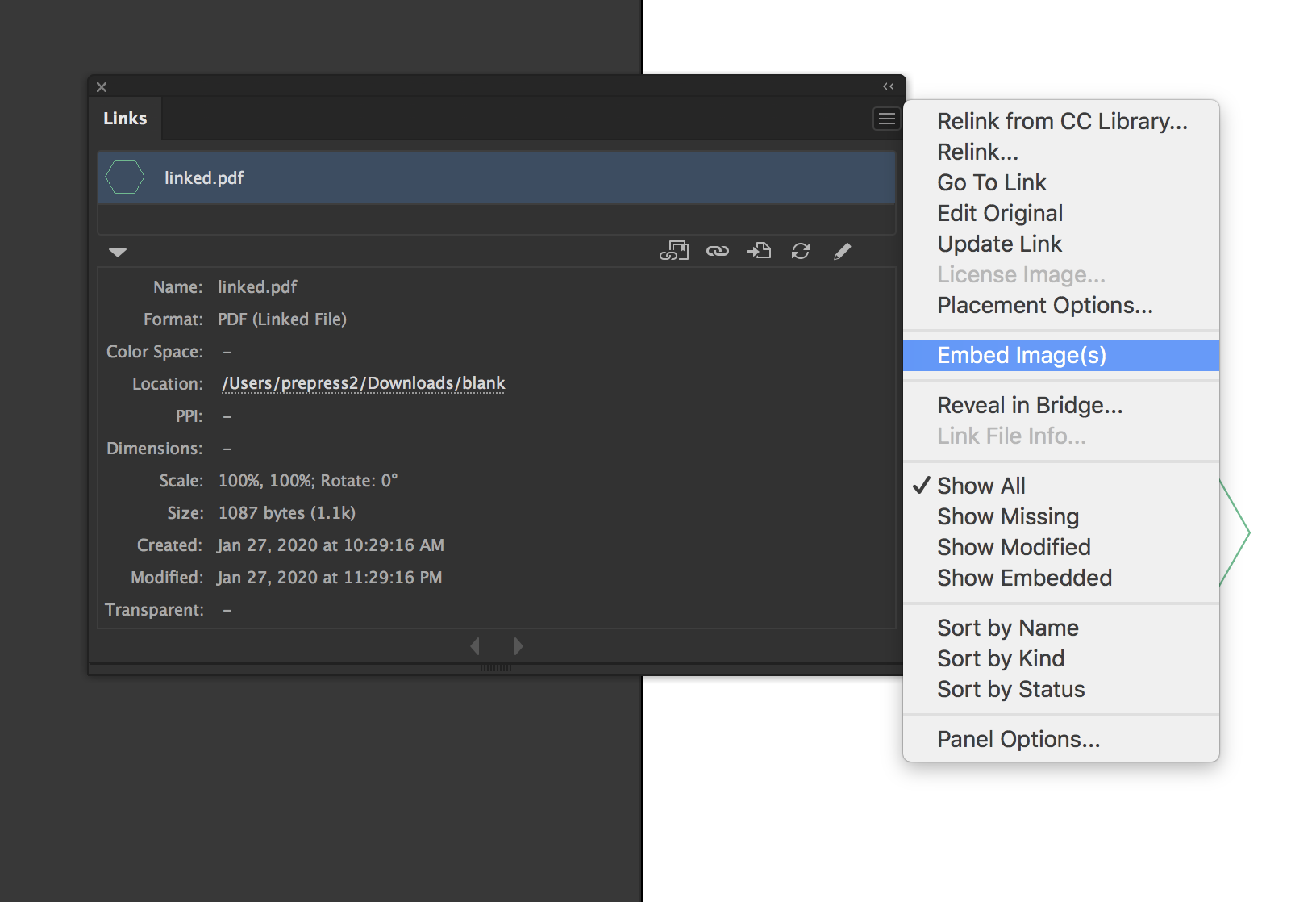I've seen this happen often with SVG files from random sources opened in Illustrator.
There are Clipping Masks, upon Clipping Masks, upon Clipping Mask.. Eventually clipping everything.
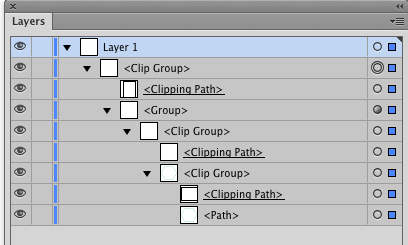
I don't know how this file was constructed originally. However, releasing the masks (repeatedly) will show the artwork.
There's an inherent bug in Illustrator regarding some forms of clipping masks... but I don't know if it still exists in the latest CC release.
Essentially the bug is.. If you choose "Make Clipping Mask" from the Layers Panel menu you can only do that once per DOCUMENT. Not layer, not artboard, document. If you try and do this more than once, AI gets confused as to what should or should not be masked and hides everything.
You can try it for yourself...
- create a file with 2 layers and some random artwork on each layer
- draw a rectangle on Layer 1 and with it selected choose
Make Clipping Mask from the Layers Panel Menu -- the mask should work
- now draw a rectangle on layer 2 and choose
Make Clipping Mask from the Layers Panel Menu -- All artwork on all layers will vanish (be completely masked).
- Artboards do not matter. Layer order does not matter. In fact, construction as a whole does not matter as long as you stick to only one of the layer-based clipping masks per document the problem will not arise.
If a file is constructed elsewhere..... and contains more than one of these layer-based clipping masks.. the artwork disappears (or is masked entirely) in the same manner.
It's an odd bug, because only the Layer Panel clipping mask item is the cause. You can use the Object Menu or the Keyboard Shortcut to create as many clipping masks as you want and never hit the same issue. I'm not aware of why or how the Layer Panel Menu item is different than the Object Menu item.... but they are different in some manner.
Again I have no clue if Adobe has addressed this in newer versions of AI. I suspect they haven't since this particular bug has been around for, oh, 15 years, or there about. I know I logged it as a bug around CS1 or 2.. so.... yeah....