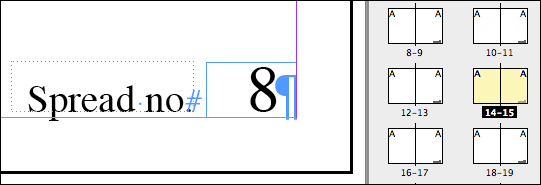I've never heard of or thought about spread numbering before, but why not?
I see (at least) five different ways to do this. Most of them aren't "dynamic" in the sense that if you start moving spreads around, the numbering won't be correct anymore.
Numbering (not dynamic)
You can use a paragraph style with Numbering as in the link you've provided, but without autoflow. I can't see a way to automate the process at this stage of your project when you have different master pages. (The master pages can all be based on the same empty master spread, but it doesn't help autoflowing across different masters.)
- Place the text frame for the spread number in the same position on all masters.
- Unlock the spread number text frame on the first spread by holding Ctrl/Cmd + Shift while clicking it.
- Insert 200 paragraph breaks in the story.
- Click the (now red) text frame linking icon (unsure about the correct term) of the frame.
- Hold Shift and press Page Down two times to get to the next spread number frame.
- Click the frame to link it with the previous.
- Repeat 4-6 until all spread number text frames are linked.
That's 600 keyboard presses and 200 clicks. Sounds overwhelming, but it won't take long.
Manually enter the numbers (not dynamic)
Not much explanation required here. Simply go from spread to spread and enter the spread numbers manually. Or make a story with the numbers 1-200 and link together the text frames.
Use section markers (not dynamic)
Not sure I would recommend this, just going to mention it. You could Insert Special Character > Markers > Section Marker in a text frame on the master pages. Afterwards you need to right-click the left page of every spread and select Numbering & Section Options where you manually enter the spread number as Section Marker. Not really easier than simply entering the numbers manually.
Nested documents (semi dynamic - needs to be updated)
Here is a crazy and cumbersome method which would probably be overkill in this case, but can serve as inspiration for similar, more complex problems.
- Create a second document with document size the same as a spread of your first document.
- Place all the pages from your first document in the second document.
- Use ordinary page numbering to apply the spread numbers.
- Create a third document similar to your first document.
- Place all the pages from the second document in the third document.
Now you are able to move spreads around in the first document, save and update the two other documents. The third document allows you to export you file as single pages as required for print. If you simply started with the second document you could do without the first.
Scripting (semi dynamic - needs to be reapplied)
Lastly it's possible to make a script which will add the spread numbers for you. I'm not really up for it right now. Scripting in InDesign tends to take me five times longer than expected.
(In the time it took me to write this answer I could've made the manual numbering several times.)