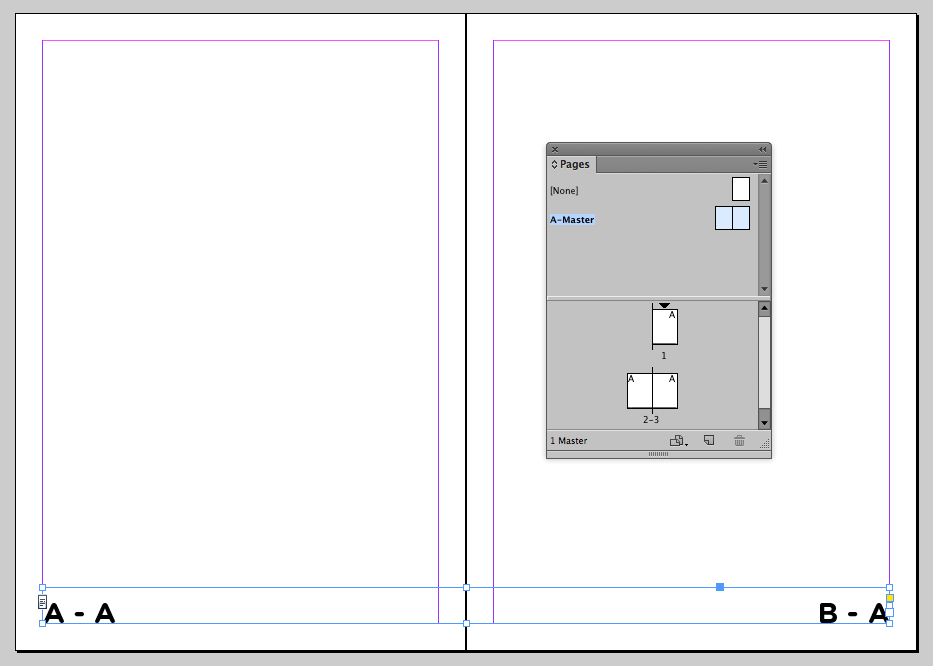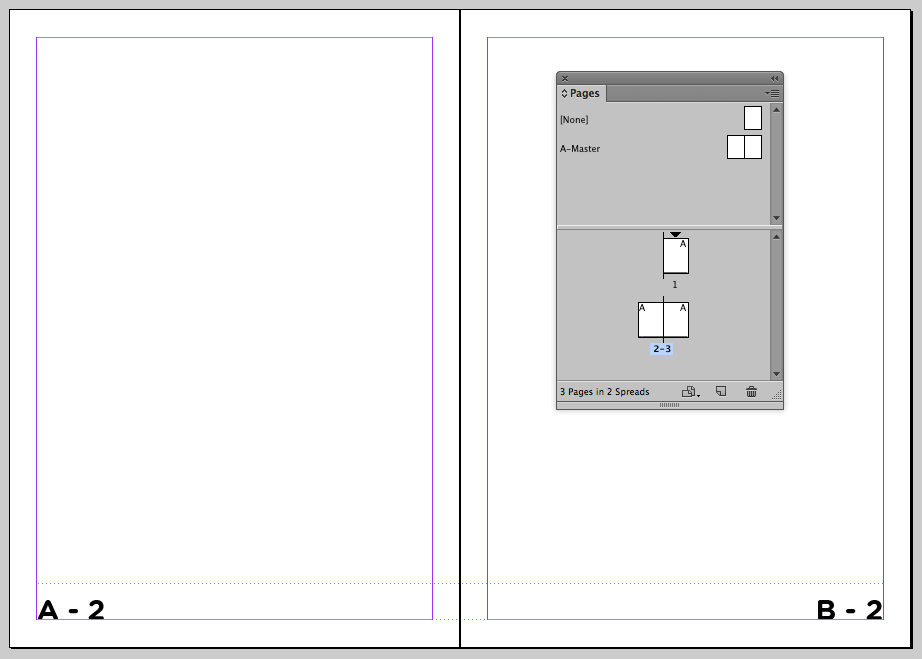So I have a document with page spreads, let's say left page has master page A set, and right page has master page B. This for all subsequent pages. A-B, A-B, and so forth.
What I want is to have all pages with Master A to have their own numbering counter like "A-1" "A-2" and so on, same thing for B masters. I've tried with sections but its quite tedious to have to select every single page and specify "apply this section and start with number 'X' ", since I can't to find a way to bind a section automatically to a Master Page.
Update for better explaination
As of now my situation is this:
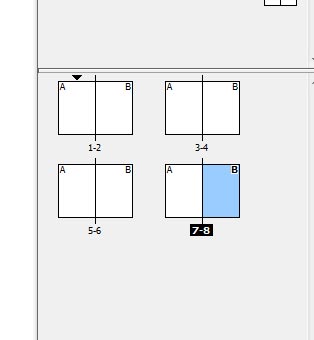
placing a page indicator in each master page unfortunately produced page numbers subsequentially every page with something like (consider | as page delimiter):
| A-1 | B-2 | I spread
| A-3 | B-4 | II spread
...
and so on... what I need is to have a separate numbering for every master page like this
| A-1 | B-1 | I spread
| A-2 | B-2 | II spread
...
Any proper way of doing this? I'm using Indesign CS6 on windows 7.