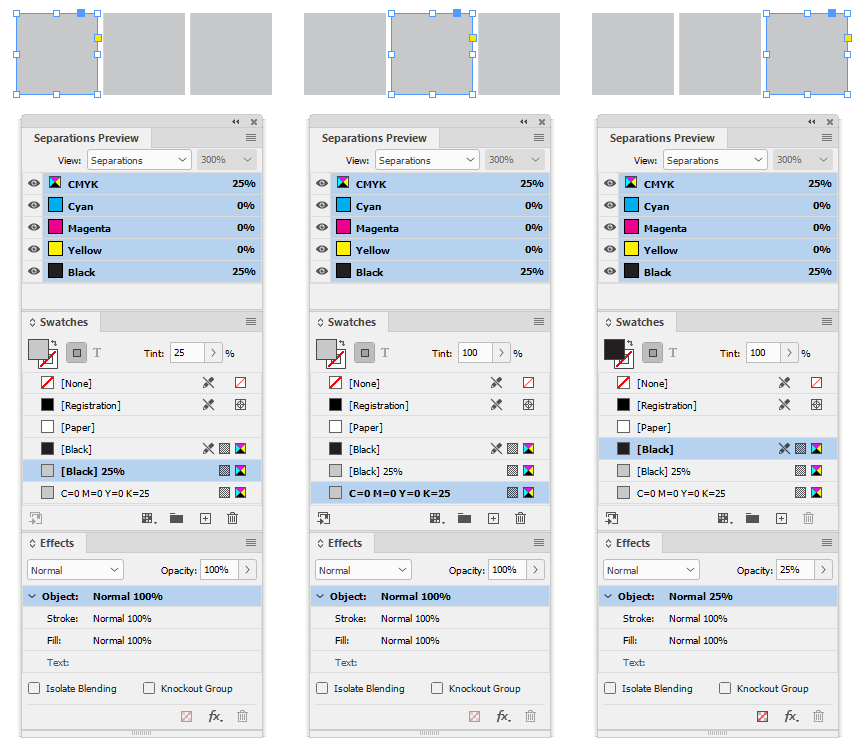I just finished laying out a book that’s to be printed as 1+1. For table headers and a few other things, I used a light grey.
Now, for some reason (not sure why), I just realised I’ve defined all these greys as CMYK 0/0/0/100 tinted down to 15% or 7% or whatever the needed lightness was, rather than just defining them as CMYK 0/0/0/15 (or whatever) to begin with, which is what I’d usually do.
But then I wondered – is there actually any difference in this case? It’s a monochrome black, so presumably the tint and the lower K value (side question: what do you call a non-tint-based lightening like that?) will end up giving the same result. Or will it?
Is there, in the case of single-channel colours, any actual difference between tinting a 100% colour and defining a colour as less than 100% in that channel? If output format makes a difference, please assume offset printing, but I’d be interested to know if there’s ever any difference.