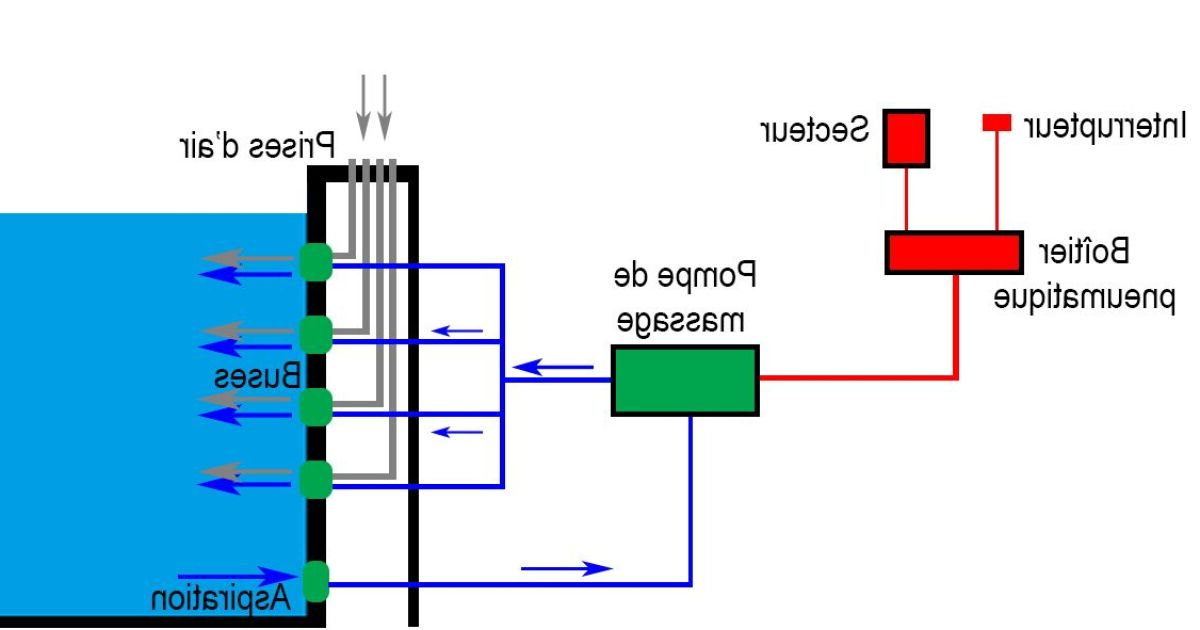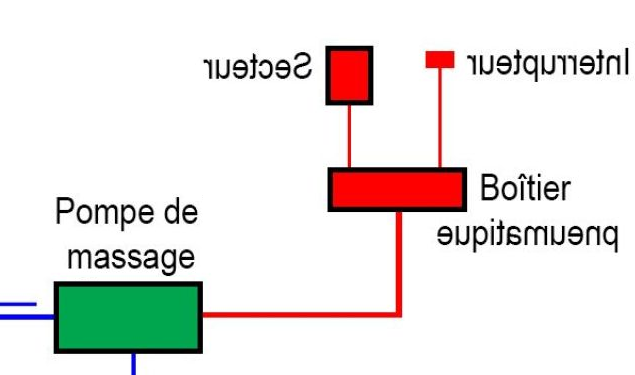I have several images with text on them. I would like to "ONLY" flip the texts in the images. Here is an example:
I want to keep the image intact except the texts where I need to flip them horizontally.
What is the easiest way to achieve that in Gimp? If not, are there any other free tools that could help me achieve that?
Thank you