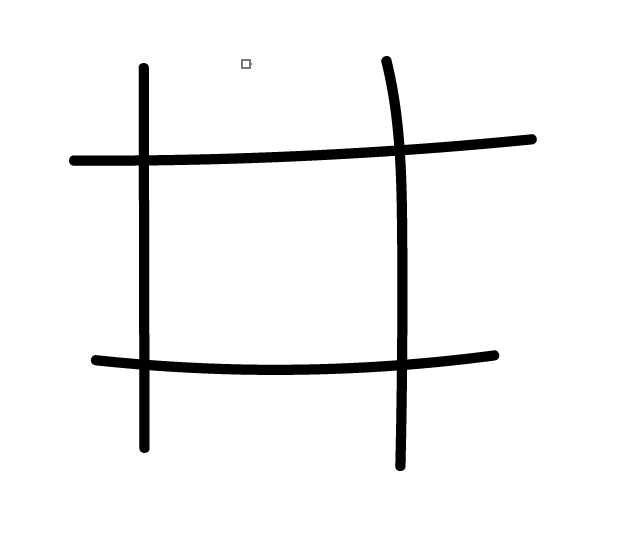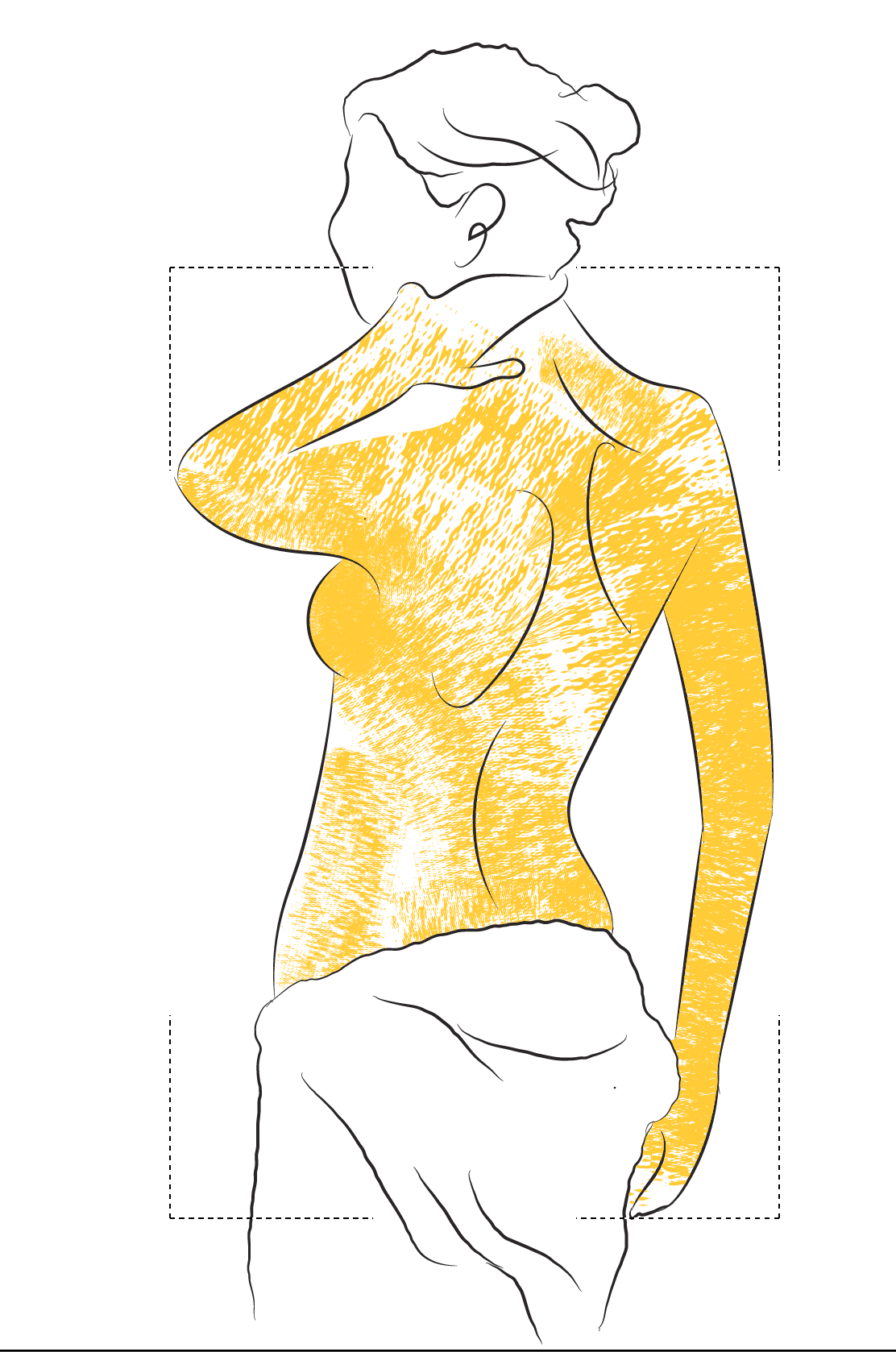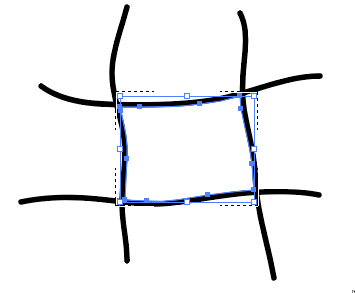I have been struggling with this for last few days and decided to get expert help here. I have drawing like below (original art is more complex) which was created using brush strokes (no built-in shape objects). I am trying to paint/draw inside using brush strokes just like "draw inside" feature of Illustrator. As it works for closed shapes so I thought making sure all lines are connected will suffice, but it didn't.
As a test, when I tried using Shape builder tool to color, it works perfectly as it treats inside square as a closed shape but I don't want fill colors so this wont work, I want to color using my textured brushes.
I have also tried coloring the background in another layer and using this drawing as clipping mask by Object>Compound Path>Make but it didn't help either. I am new to clipping mask so not sure if there is another way.
So the simple question is how can I restrict painting inside the following drawing?
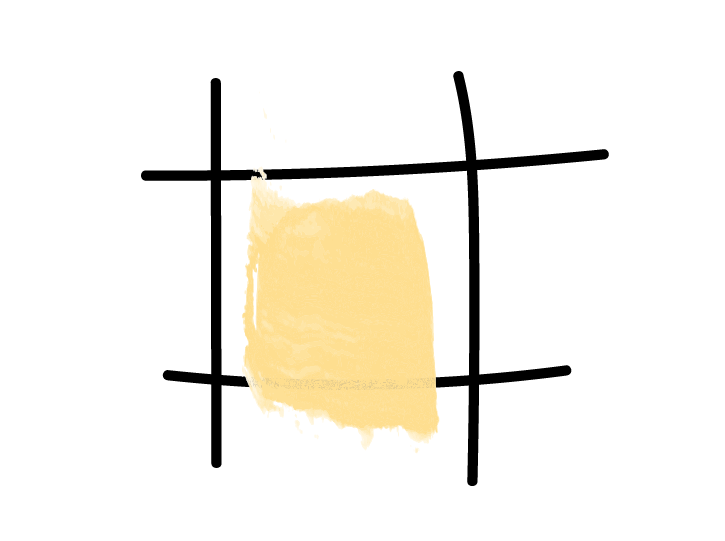
Thanks for help!
Edit: Billy's answer is perfect and I was able to do this quickly as a test. I can paint in multiple shapes like face, body, hair now. Just created a duplicate layer of drawing to keep my lines still there.