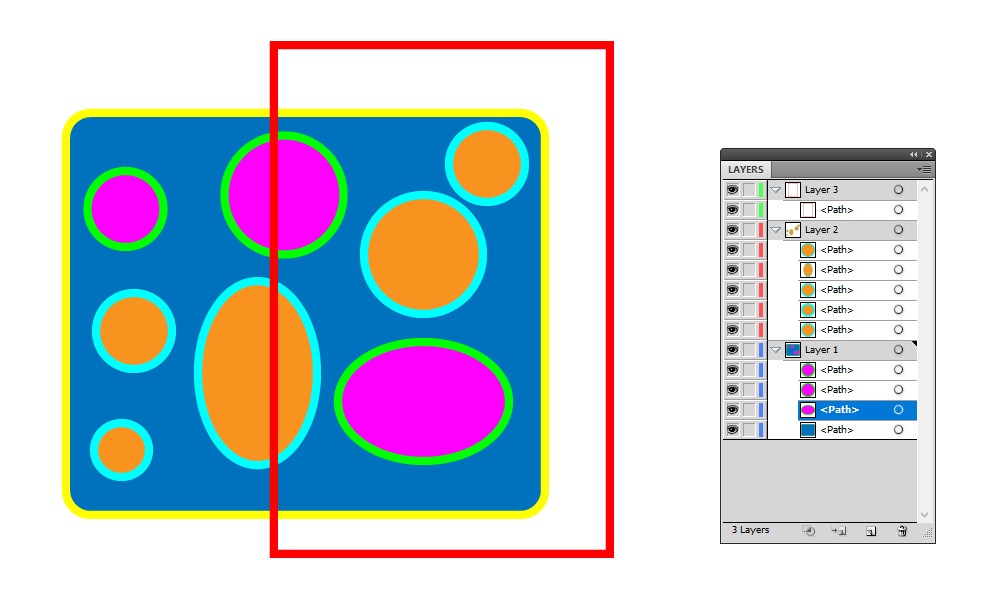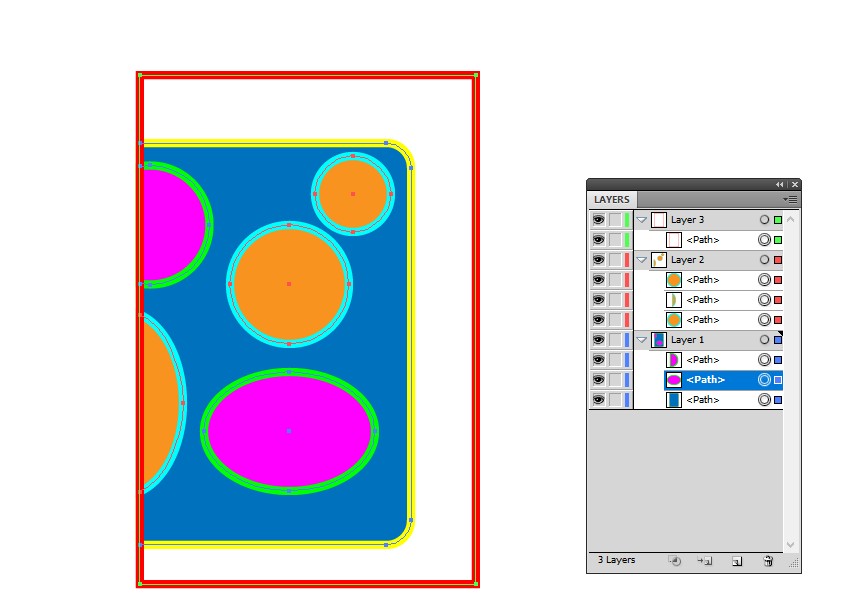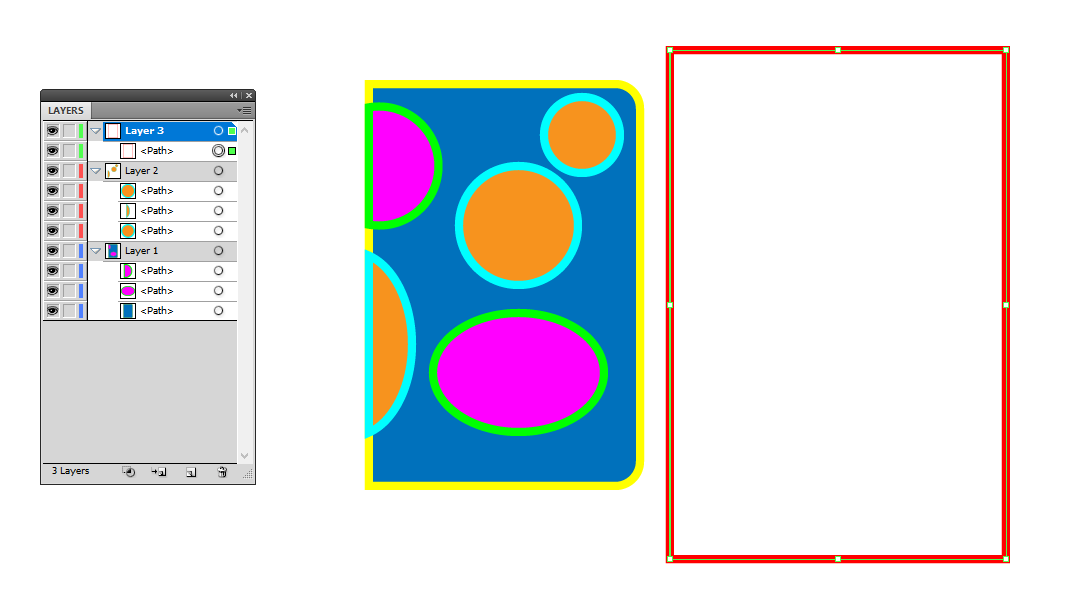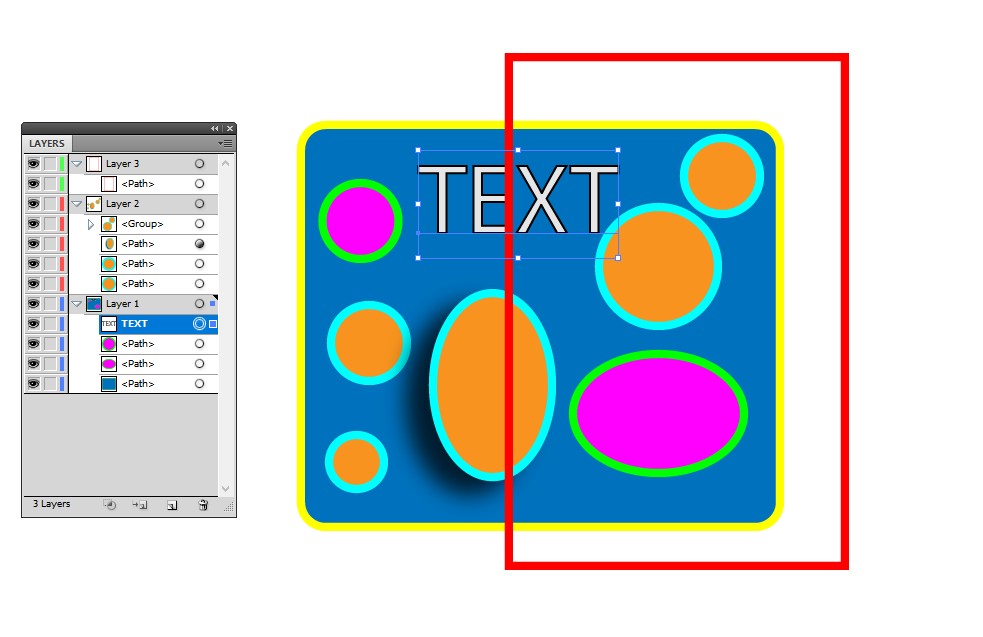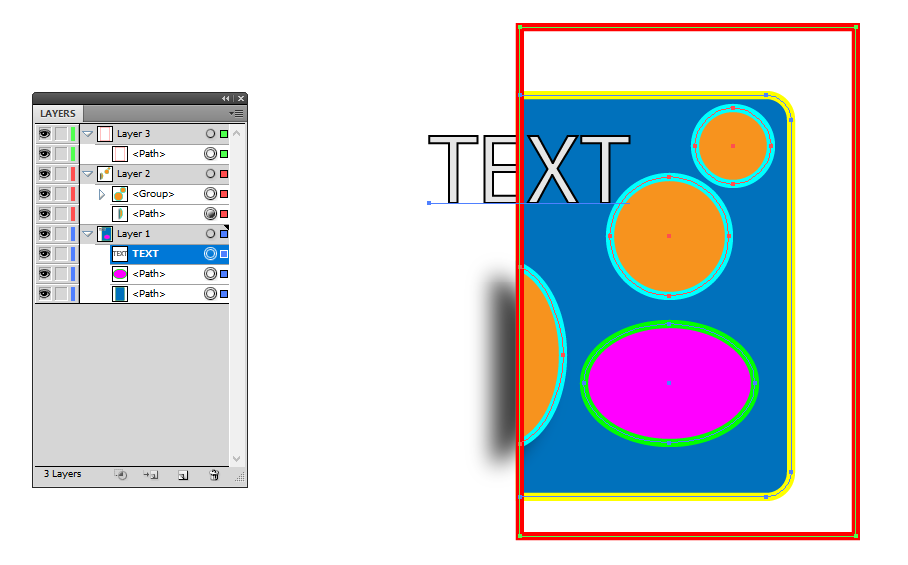I have an illustration containing text and brush strokes and would like to export it as 3 files each containing what is inside one of the three green shapes. I've tried creating a clipping mask from one of the green shapes and then Export -> Export As but that still seems to export the whole illustration. 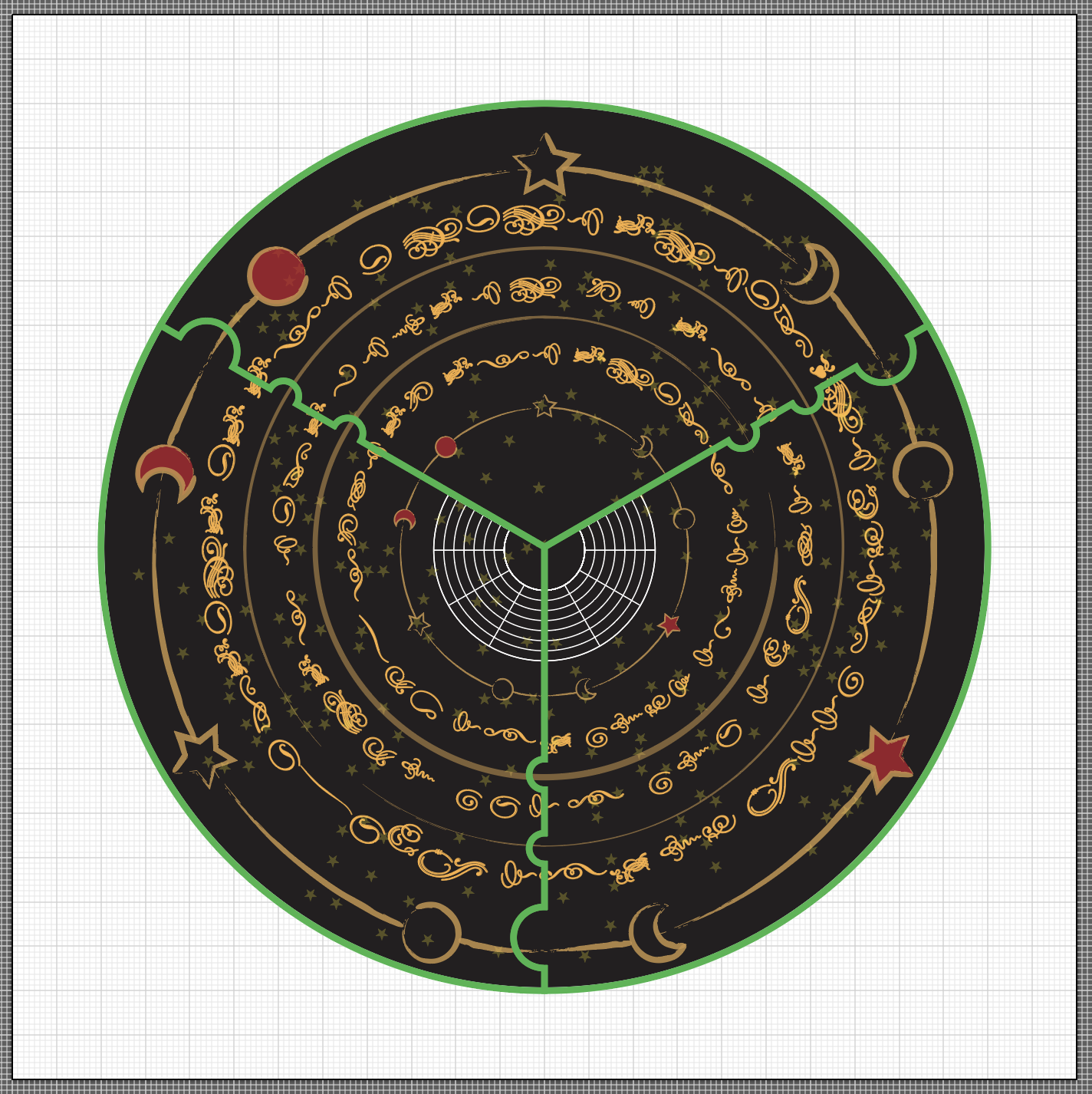
-
ermm.. what software? Photoshop?– ScottCommented Jul 5, 2022 at 19:07
-
@Scott sorry totally format it's Illustrator– nickponlineCommented Jul 5, 2022 at 19:29
-
Anyway you cant just export clipping mask interior on account of it just hiding things. Thats the purpose of clipping masks if you want to export interior only then you need to expand and shape build– joojaaCommented Jul 5, 2022 at 19:35
-
Are the green shapes actual shapes or just single stroked paths? It would help to see the layer structure.– ScottCommented Jul 5, 2022 at 19:35
-
By the way that is what clipping means it clips out the drawing process– joojaaCommented Jul 5, 2022 at 19:37
1 Answer
Assuming you work in Illustrator and want to crop out everything outside a certain path, no matter what's your export format, you can make a copy and delete from it everything outside the path. But proceed with a copy, because the extras are really deleted. An example:
The artwork maybe isn't now of the highest quality, but there's several shapes in different layers. There could as well be groups and it wouldn't make any difference.
Delete all outside the red path:
- Select all
- Click the Shape Builder tool icon to take it into use
- Hold Alt key and drag over all unwanted items
You get this:
Moving the red shape aside reveals this:
The old strokes are now on the new shape edges. If you want to hide those parts of them which were below the red line you must still add a clipping mask, but at least there's no ghost shapes hanging around like after only hiding items by inserting a clipping mask.
BTW. "Expanding" a clipping mask so that everything outside the mask really vanishes seems to be widely wanted. I would like it, too. Unfortunately clipping mask affects only the rendering of the image, it doesn't actually clip anything. I'm afraid it probably never becomes "expandable".
NOTE: The shape builder affects only paths. All effects must be expanded and texts must be outlined. If there's editable texts they will stay intact. Unexpanded effects like blends or 3D effects probably give unexpected results - the effects are applied to the new cropped shapes.
An example before the deletion with the shape builder:
And after the deletion:
Blur-type effects like the shown drop shadow or glows do not come out right even by expanding (=Object > Expand Appearance) them at first, because the expansion result is not a path, but a bitmap image. To get it right you must still finally add a clipping mask.
-
Thank you this was really helpful, I had not Expanded Effects and Outlined Type. Commented Jul 5, 2022 at 20:39
-
The reason clipping path can not be expanded is simply it can not be done in many cases. And in all the cases where it does work pathfinder does the job allready. See it is strictly meant as a windowing feature for a printer. The fact that you can use it for other things does not really change why it exsists. There is lot of printer specific things that it does that can not be replicated in any other way. If they were to replace this they would probably need to reimplement pathfinder and a whole bunch of internal stuff.– joojaaCommented Jul 5, 2022 at 21:15