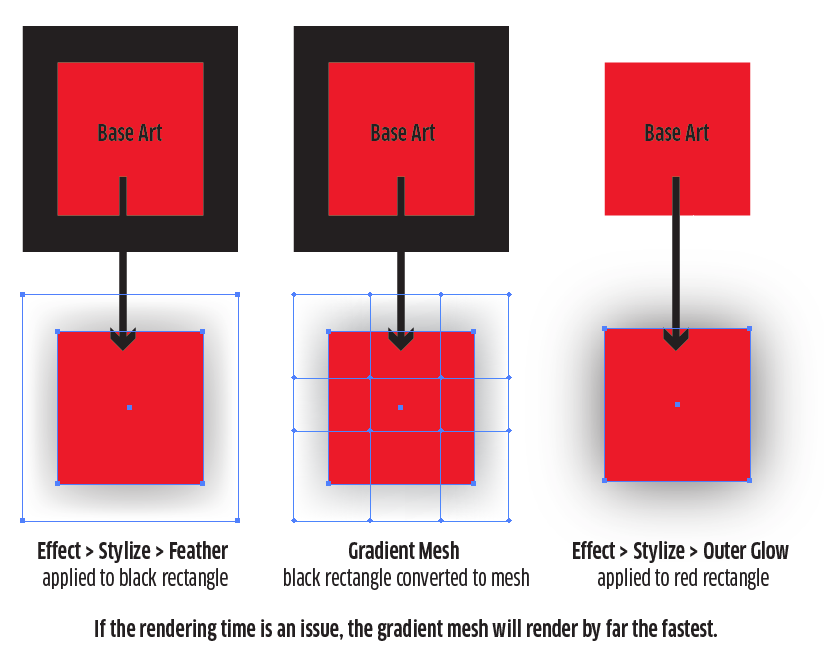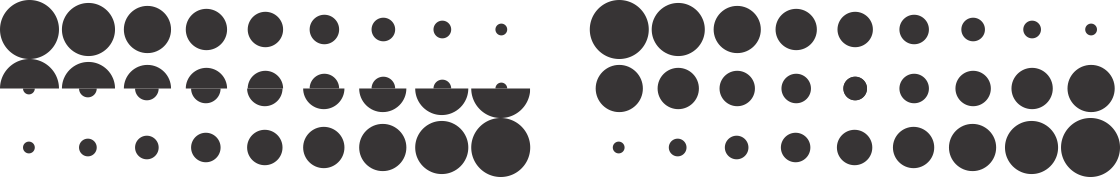I will separate my answer into several parts.
You are asking about the quality of the glow. But in the workflow you describe, it seems that you are rasterizing not only the glow but also the shapes that are generating it.
Depending on the process, the colors, the intended output, etc, you can, not only lose the ability to edit your main shape, but also have a blurry image, if you are, for example, upscaling it later.
Regarding the specific question of "quality" on a commercial print (screened, for example, offset print) a vector shape can generate partial dots, when screened, but a raster image will average the dots instead. This gives a sharper edge between shapes.
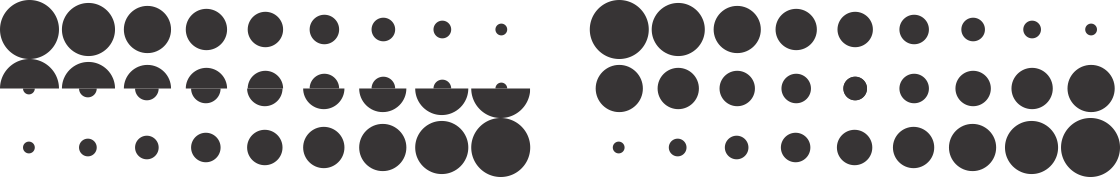
This might be a really tiny difference on a final print, but being very specific, yes there is a difference in quality in specific cases.
In the case of a simple blur, you do not have sharp edges, so there would be no difference in that regard. In fact, a blur could have a lower PPI density and work just fine.
I also do not know if you are working on RGB or CMYK and if the "glow" is on a color or is a shadow; if the "glow" is a transparent object interacting with the background or if you are using some blending modes to integrate it.
Depending on your specific workflow, you could have a potential issue, for example having one rectangle with a rich black, and a surrounding with only black or different values of rich black. Just keep that in mind.
Some things you could do are:
Importing ONLY the glow, not rasterizing the main shape above.
Have the glow with transparency, staying aware of what the CMYK values need to be. If you are only working in RGB you will be ok.
Adding the glow to a simpler object. One reason the render could be slow is that you have a group of thousand objects. Make just one object of the outline of all the combined shapes. If you have just one object, see if you do not have many, many nodes. You could simplify the one shape that generates the glow.
Draw a glow using gradient meshes... (I stole that from Scott's answer)