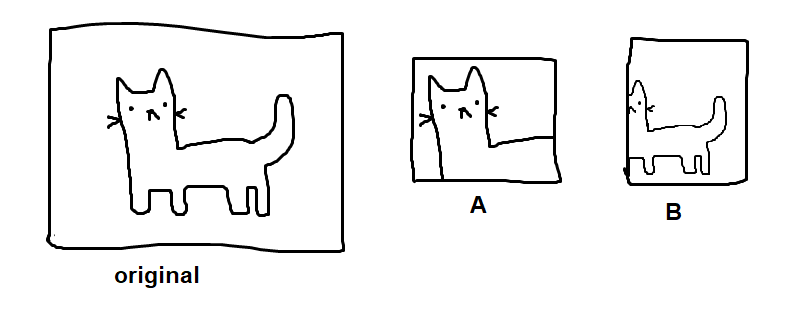How to match scale of the exact same object that appears in 2 images with different dimensions?
- There once was a hi-res photo of a Cat (original)
- Someone cropped it (image A)
- Another person cropped another part of it & downscaled the photo (image B)
I don't have the original photo anymore, only image A & B.
If image B wasn't downscaled, it would be easy to pixel match & combine them. But that's not the case here.
Other than manually using the Transform tool to try & approximate the scale, is there a way to stitch the images in a more 'pixel perfect' way? Given that I know its the exact same object in two photos, just that the dimensions & scale are different.