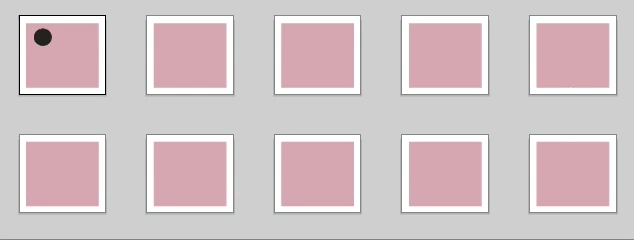Is there any way in AI to past an object at a specific location in my artboard and not let it paste somewhere random?
For example, I would like to paste an object several times and not drag it and relocate it every time I paste.
Example: I am trying to paste the Chinese word on the front of every t-shirt. By Pasting, AI pastes the word in a location and I need to drag it to my desired placement location. I was wondering if there would be a way to put the cursor on the place where I want to paste the word so it pastes there directly.