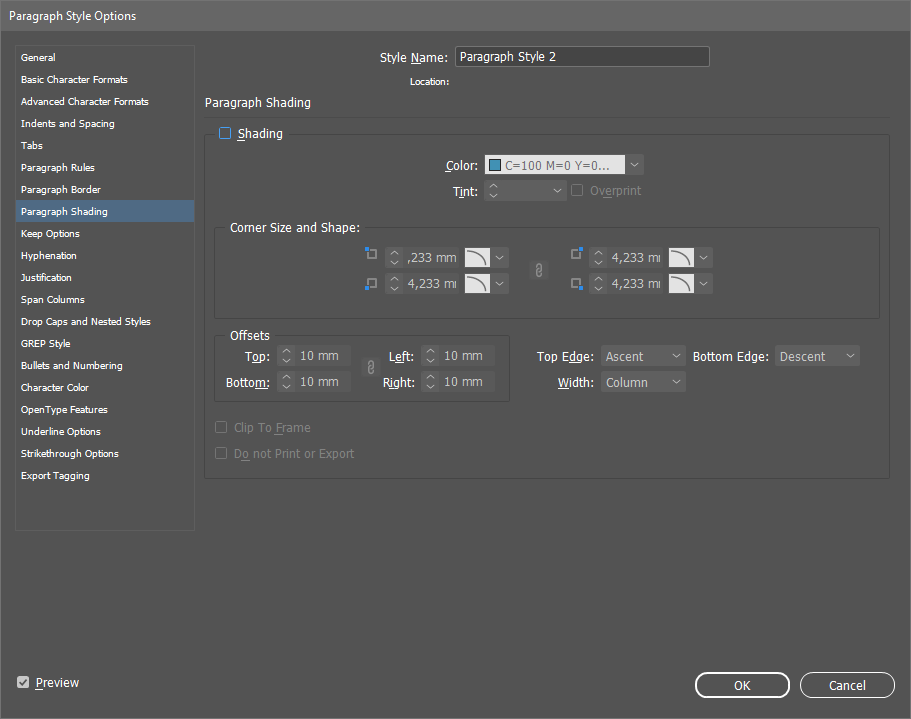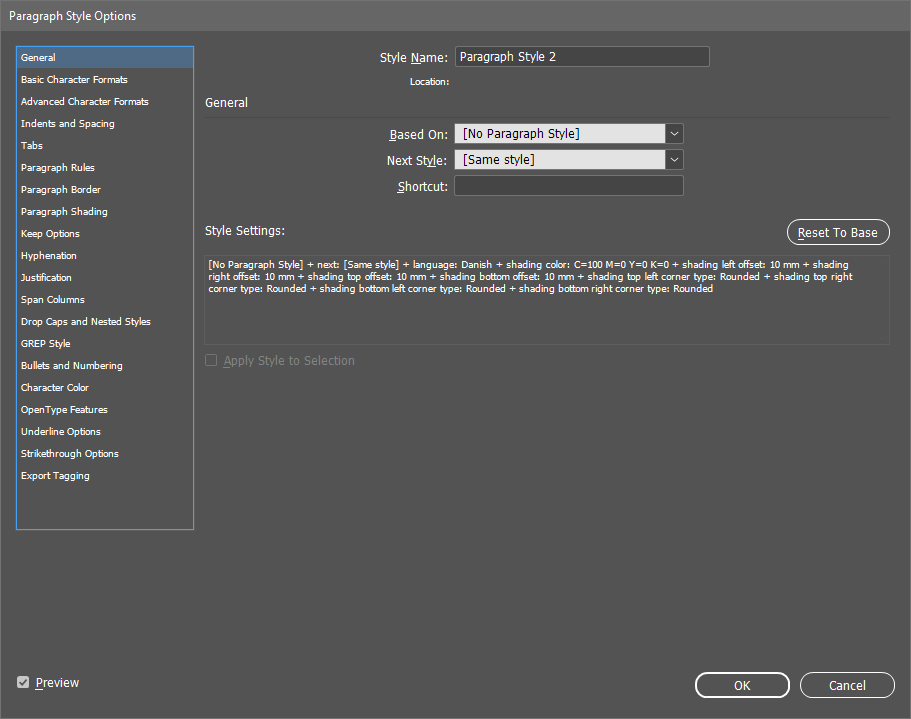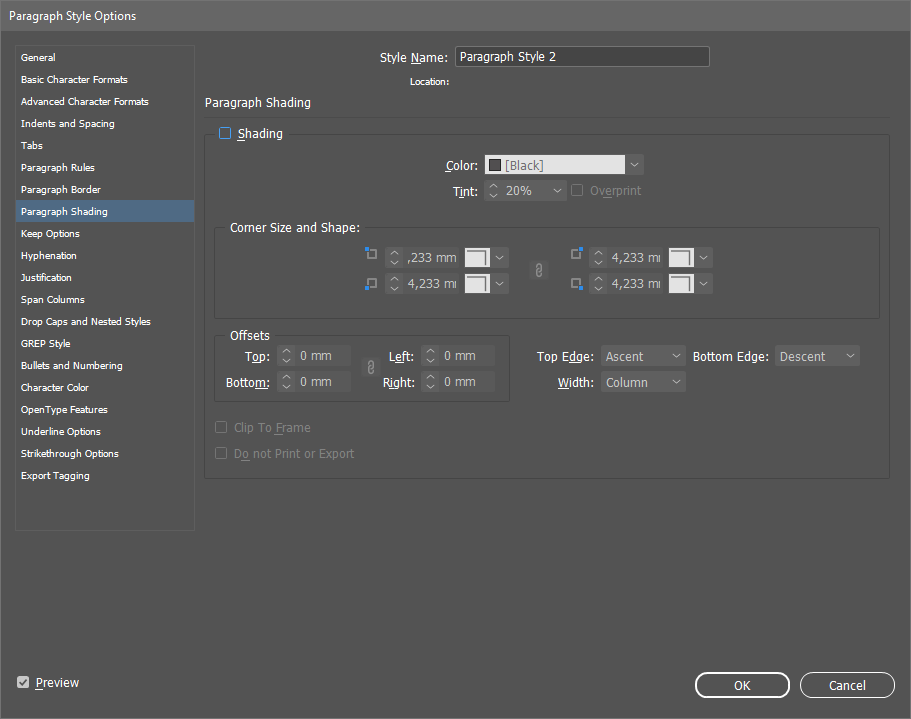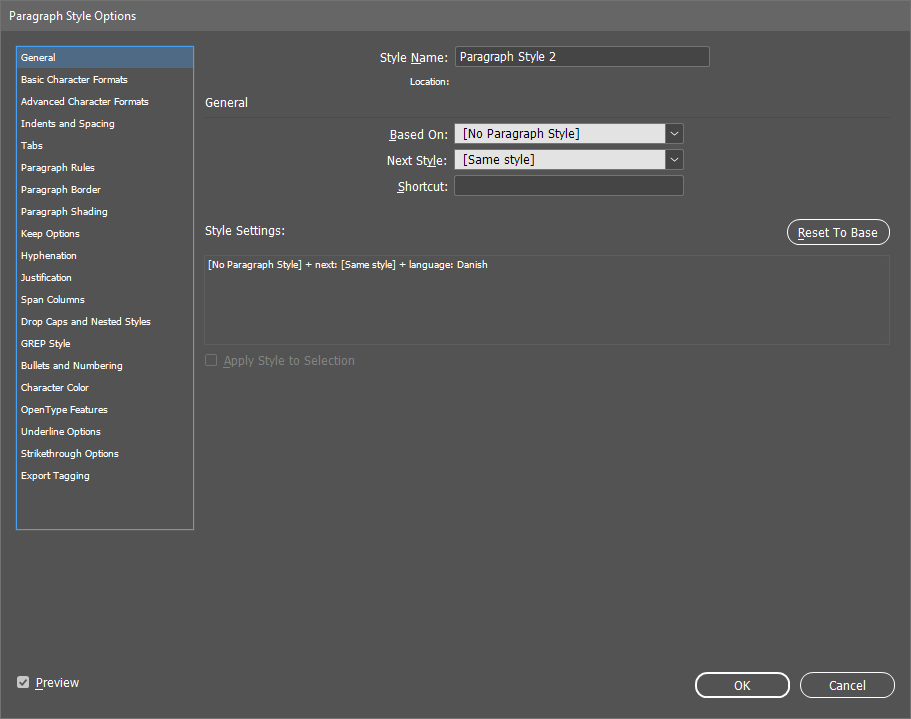I originated a design project with stylesheets years ago. The project has since been resaved by others as new docs multiple times in updated InDesign versions, and is now back with me. I want to clean up the style sheets.
At some time, stylesheets acquired extra settings such as: “shading color: C=100 M=0 Y=0 K=0 + shading tint: -1% + border gap color: (Text Color) + Mojikumi: line end all 1/2 em + Kinsoku: Hard Kinsoku + border top left corner radius: Op1 + border top right corner radius: Op1 + border bottom left corner radius: 0p1 + border bottom right corner radius: 0p1 + shading top left corner radius: Op1 + shading top right corner radius: Op1 + shading bottom left corner radius: 0p1 + shading bottom right corner radius: 0p1”
Paragraph Shading is off, so I can’t get rid of shading settings. I do not use Japanese typesetting so I'm not sure where Mojikumi and Kinsoku come from.
“Based on” is set to [No Paragraph Style].
I tried selecting the text, used “Break Link to Style,” then created “New Paragraph Style,” based on [No Paragraph Style], but the extra settings persist. (Could the [No Paragraph Style] definition have changed in updated InDesign versions?)
The only solution I have come up with is “Reset to Base,” then re-create the style without the unwanted settings. Is there a better solution?