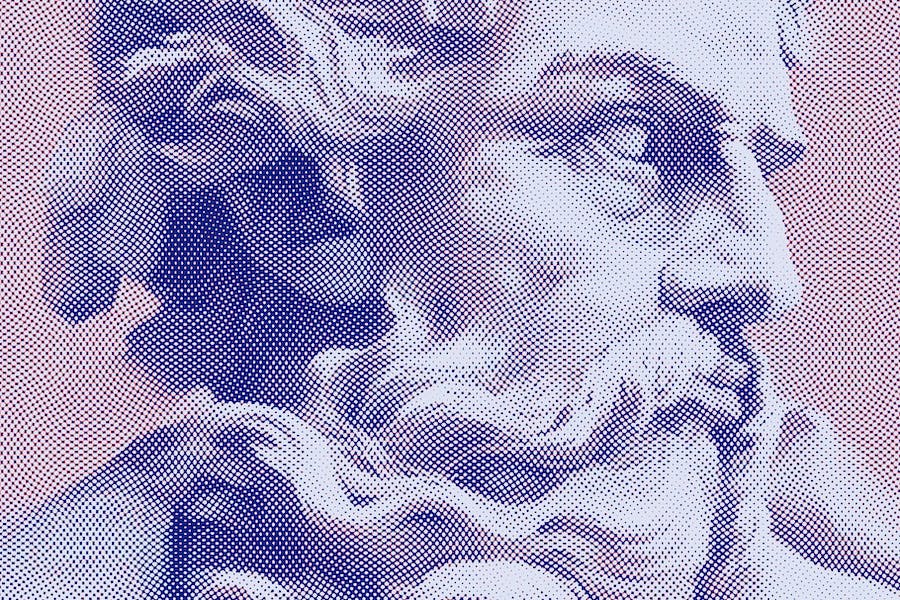It's not pure half-toning (if it's originally a printed banknote, it can well have half-toning, but it happens in different detail level, maybe 2000 or 4000 dots per inch).
It has fake engraving effect which creates brightness variations. But the colors are made by replacing black and white with colors.
The fake engraving contains the same wavy crosshatching which has been used in numerous fake engraving tutorials. It's rotated to 45 degrees. It cannot be much more complicated because the hatch curves must cross each other nearly perpendicularly and their density must not have large variations. A conformal mapping from a clean rectangular grating made of straight lines might create a more wonky, but still locally rectangular and constant density crosshatch, but a mathematician is needed to find and present it.
The next example uses the common approximately sinewave curve crosshatch. It's drawn in inkscape and pasted to Affinity Photo because Affinity doesn't tile curves easily with wanted spacing. The colors of of a sports news photo are partially saved by using a steep curve instead of stepwise tresholding.

The resolution is low to prevent Moire pattern fights with the display and to show clearly the structure. The crosshatch pattern was a big square. Rotating it 45 degrees left the corners unused. You see a part of one excessive area in the left. Half-toning needs a gradient. Here it's made by blurring the crosshatch curves.
Making vector crosshatch halftoning is an interesting idea. Inkscape has bitmap tracing which could be used for hard tresholding. Unfortunately nice smooth curves need some smoothing and that would destroy totally the sharp crossings of the hatch curves. As a workaround I tried to make 2 different tracings with different curve clouds. Layering the results to one image gives sharp hatch curve crossings, but the result is still far from perfect:

The apparent contrast is too high. It cannot be fixed in Inkscape only because there's no way to adjust the brightness scale of the photo to fit the dynamic range of the halftoning method. Curves adjustment layer would fix it, but it's not available in Inkscape.
If you watch carefully you see that some darkness is compensated by making half of the curves grey. That's cheating and it doesn't fix areas which are full white.