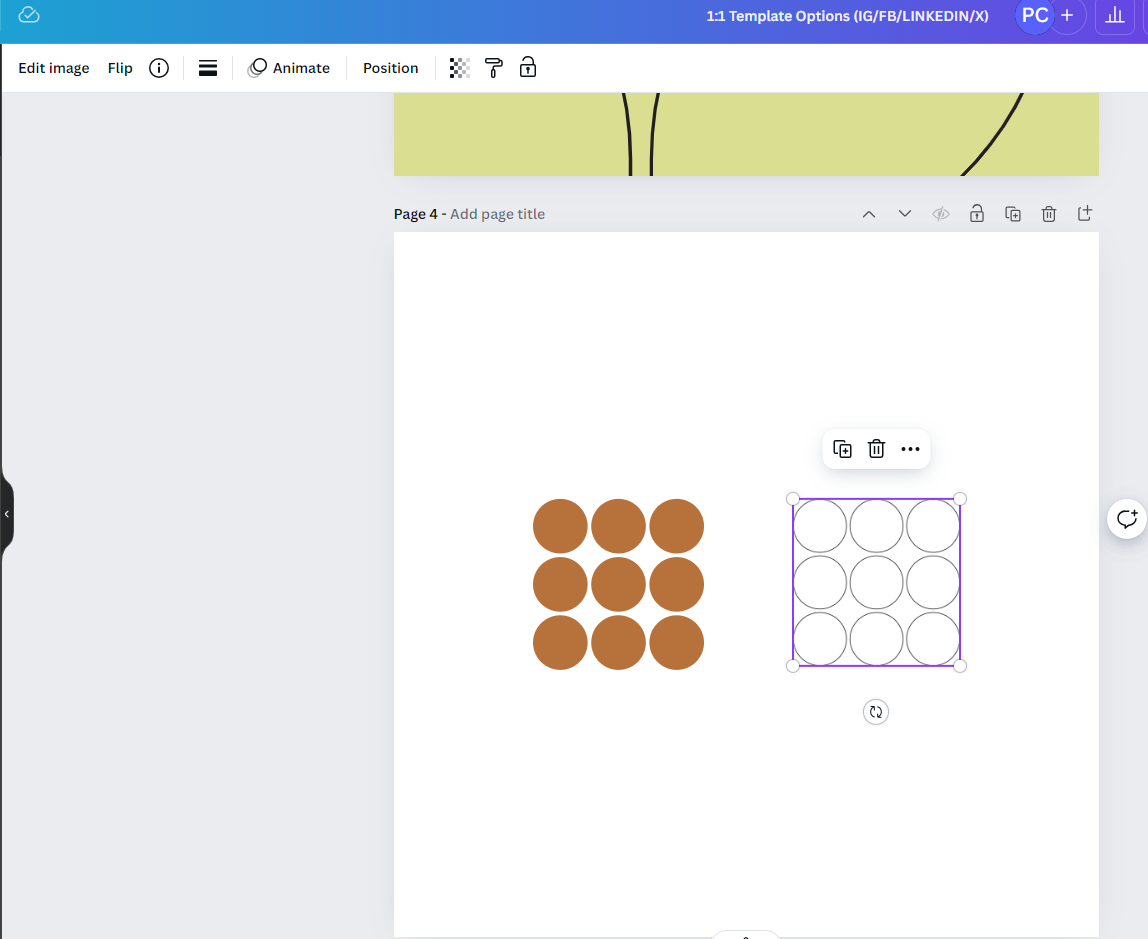As part of my organization brand refresh, I am setting up Canva templates for our social media team. I've setup the brand kit and uploaded our custom icons we received from our brand consultant. However, I've noticed the SVG files for the graphics that are just outlines do not have the option to change colors in canva? Canva is recognizing these as images for some reason.
1 Answer
To import SVG to Canva your files need to follow their SVG file format requirements:
- Under 3MB in size
- Between 150 to 200 pixels wide
- Saved with an SVG Profile of SVG 1.1
- Expand all strokes, paths, and text boxes (Select your artwork >
Object>Expand) - Group shapes with the same color together
- Avoid using textures and gradients
- Fit the artwork within the artboard (
Object>Artboards>Fit to Selected Art) - Remove unnecessary layers, stray anchor points, and invisible objects
- If you’re using Adobe Illustrator to create your SVG file, change the CSS Properties to Presentation Attributes before saving
Also when exporting from Illustrator make sure to use the "save as" option not "export", so you get the correct export options.
-
This is assuming of course that Illustrator was used to make the SVG or that the OP has access to Illustrator. Lots of software can create SVGs. There is a possibility the problem is due to other stuff in the SVG/XML that Canva doesn't support. It seems to be very fussy about what can actually be uploaded - basically it really only supports very simple SVGs, with paths with fills, and not a lot else. Anything more complex seems to cause problems. Commented Jun 19 at 17:28
-
@BillyKerr OP mentions Illustrator in the question (in the tags) but yeah it seems only basic SVG will work– LucianoCommented Jun 20 at 19:35