As @horatio pointed, it's pretty normal loosing the details while zooming on a fixed size image.
Assuming that the final destination of your image is a web page, when you perform a zoom operation the browser scales the raster images, usually by interpolation.
If you are interested to a web page that can be zoomed, you can use directly SVG as image format (see @denmch comment), being aware that only modern browsers are able to manage vectorial images, or you can simply use a big image (see @mgkrebbs comment) and specify the output size at code level (obviously this increases the bandwidth consumption for the page).
For example, in html, we can compare the three alternatives (SVG logo, small PNG, big PNG):
<table border='1'>
<tr><td>SVG image</td><td><img src='./thelogo.svg' with='200px' height='39px'></td></tr>
<tr><td>Big PNG image</td><td><img src='./thelogo_big.png' with='200px' height='39px'></td></tr>
<tr><td>Small PNG image</td><td><img src='./thelogo_small.png' with='200px' height='39px'></td></tr>
</table>
The output is:
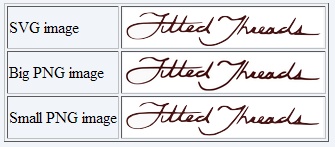
When zooming we achieve:

The small PNG image seems blurred (it's interpolated to a bigger size!), while the big PNG image remains unblurred (it's interpolated to a smaller size) until the zoom is under a certain level. The SVG image will remain sharp.
It all depends on what you need to do...



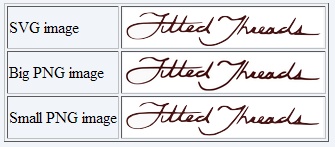

antialiasing, and this is more evident on little images, but usually the amount of blur introduced by the antialiasing is tolerable. I've exported your logo in two format (the last saved in the file: 1389x271 and a smaller one: 200x39) and both the exports seem regular. Can you add to your post one of your unsatisfactory export, please?