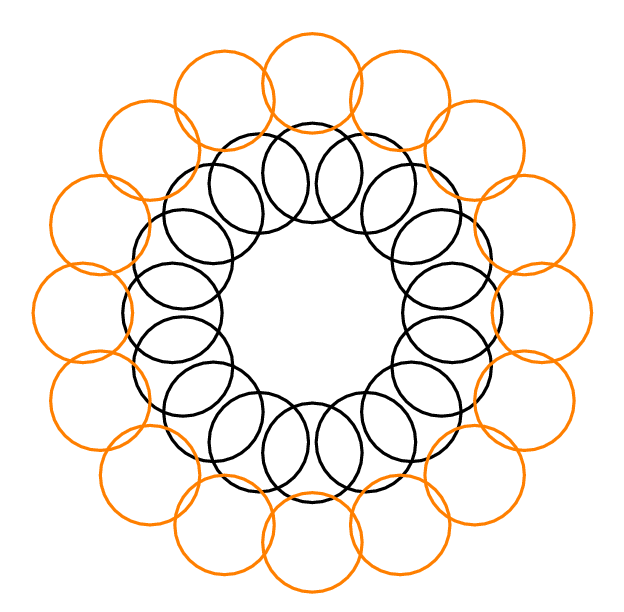The fastest way to obtain such an image is to translate the rotation center of the initial object and then proceed manually by duplicating and applying a transformation (rotation in this case) to the last duplicate.
For example, you can start with two circles, grouping them (Ctrl-G) and translating the rotation center (by selecting the group, clicking a second time and dragging the cross representing the rotation center - see here for further informations). In the example the big circumference is shown as reference:

Now, you can duplicate the group (Ctrl-D) and apply a rotation (22.5 ° in the example) using the Transform dialog:

Repeat the operation: duplicate the last group with the left hand (it's already selected!) and click on "apply" with the mouse (the pointer is in the same position):

Repeat until it's done. A bit boring, but very fast:

Alternatives are possible using symmetry (see Radial placement with Tiled Clones tutorial), but you need to tweak a little to obtain this image.
Further examples are here and here.