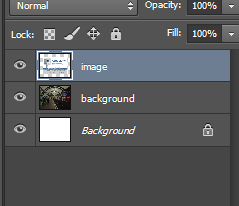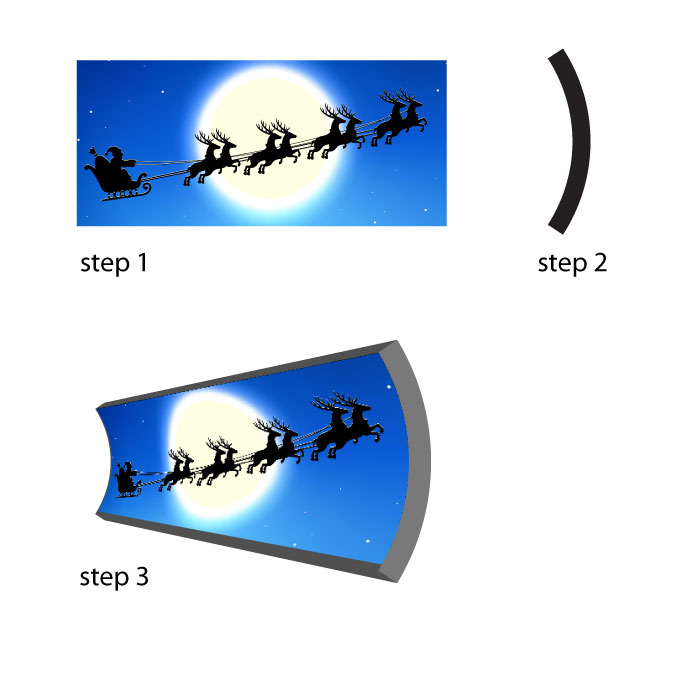I'm trying to mock up some ads for the London underground, and I'm having trouble warping the image to the interior of the tube shape.
There are various guides to warping labels to cylinder exteriors etc but I cant find anything regarding warping images to the interior shape.
I want to add an ad over where the current ones are, but I'm having trouble getting the perspective to look right.
The image I intend to use for the mockups is this one:

And here's where I'm at so far:

I think I've got the skew right, I just need it to look "curved" so it looks like it's pasted to the wall. The idea is that it will be kind of experiential so the entire wall and roof of the tube will be covered.