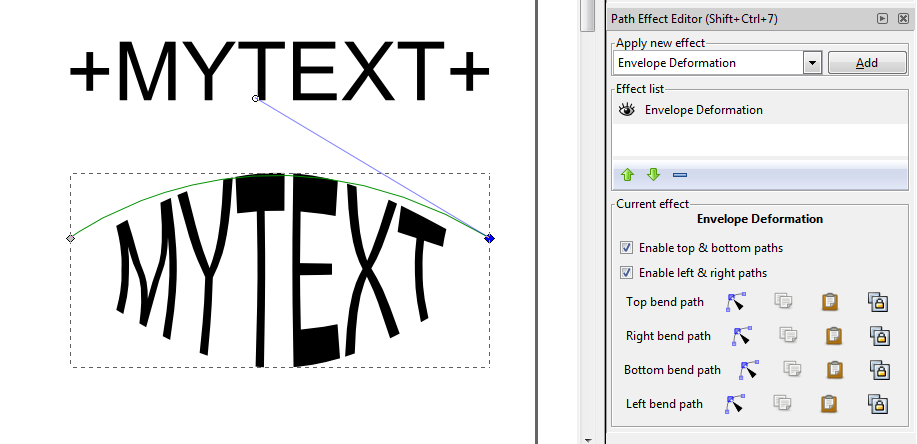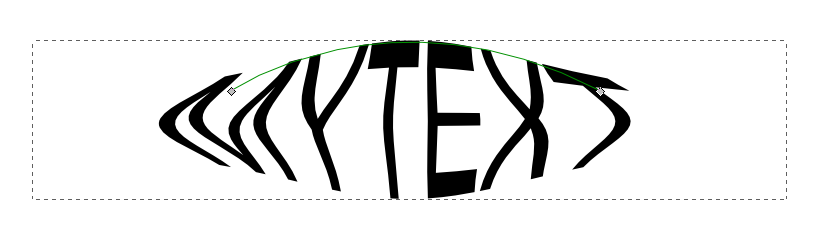I'm trying to squeeze a text into a shape so that after removing the shape the text gives the impression of the shape. In the above example MYTEXT should go into the elipse.
How can i do this with inkscape ?
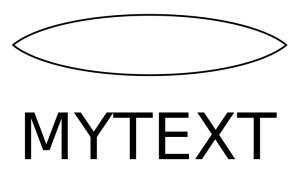
TIP - if you don't want the text to go right into the tips of the corners, add a '+' to the beginning and the end of the text and then when you're done, paint these characters white or transparent. This is because when you convert text to a path, it will ignore any leading or terminating spaces because they're not part of the 'path'
EDIT - additional example