I am making a Diary in InDesign with a week to a page set up, I want to create a start date and have the variable text cycle through the rest automatically like page numbers? How would I do this?
2 Answers
Text variables don't work that way. InDesign does have a way to consecutively number things, however, using a special option for Numbered List in the "Bullets and Numbering" section of Paragraph Styles.
I'm going to assume that you have a text frame for each date in your calendar, and that all you need to update is the number of the day.
Set up a new paragraph style with the formatting you need for your numbers.
In the "Bullets and Numbering" section, choose
Numbersfor theList Type.In the "Numbering Style" section, choose
1, 2, 3, 4as the Format and remove everything in theNumberfield except^#. If you use a particular Character Style for the number, select that in theCharacter Stylefield.Make sure the
ModeisContinue from Previous....Click on the
List:dropdown (directly below theList Type:field, chooseNew...and give it a name. ("List1" is the default, but you might want to name it something more descriptive, like "Date".) Make sure that "Continue Numbers across stories" is checked.
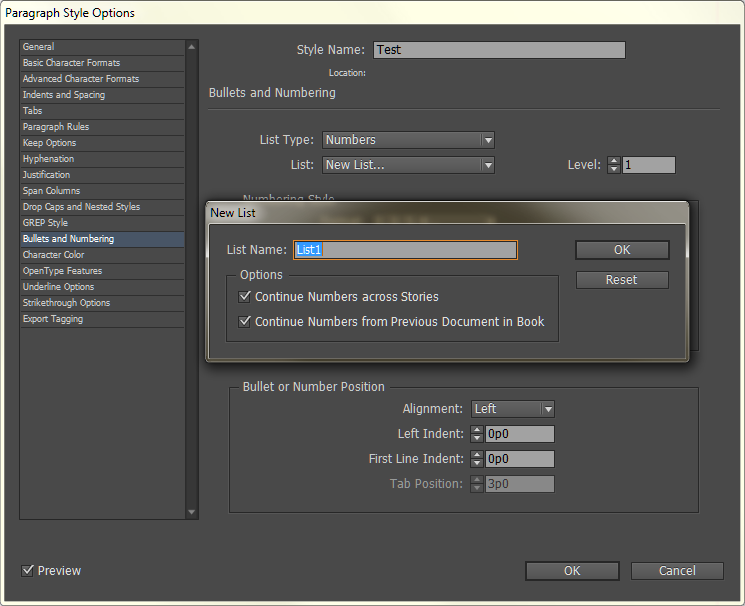
At this point, all you need is a paragraph in each Story (non-threaded text frame) containing at least a single blank space with that Paragraph Style. You'll override the first one on the page using the regular "Bullets and Numbering" section of the Paragraph panel (not the Paragraph Style panel), changing the Mode to Start At and adding the starting number.
All of them on the page will update based on the number you have assigned to the first one. The numbering will continue on subsequent pages, in fact. You just have to insert a "Start At" whenever you need to start a new month.
I have done it using Data Merge feature in Indesign. I made a table with dates and days in excel and saved it as a csv file. Then I mapped Textboxes on single Indesign page to the columns in excel(with 365 rows). Got awesome results in one single click on Create Merged Document. I also had motivational quotes in excel that appeared on top of each page of the Diary.
Though it's an old query, but I hope it helps others seeking something similar.
Peace! Sachin
