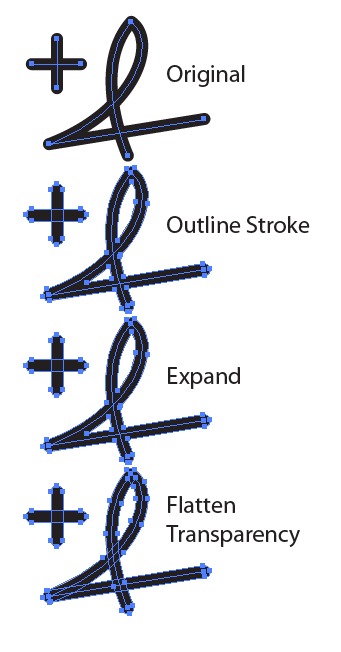I've made a path in Illustrator which I need to be outlined. Quickest way to do this is with Outline Stroke, but then you'll get this united shape (see object in the middle below).
Is there a way to outline a path in a Devide-like way?
I want the object to be like the first cross, instead of the second cross I'm getting with Outline Stroke.
I want the object to be devided so I can easily remove imperfections.
Thanks!