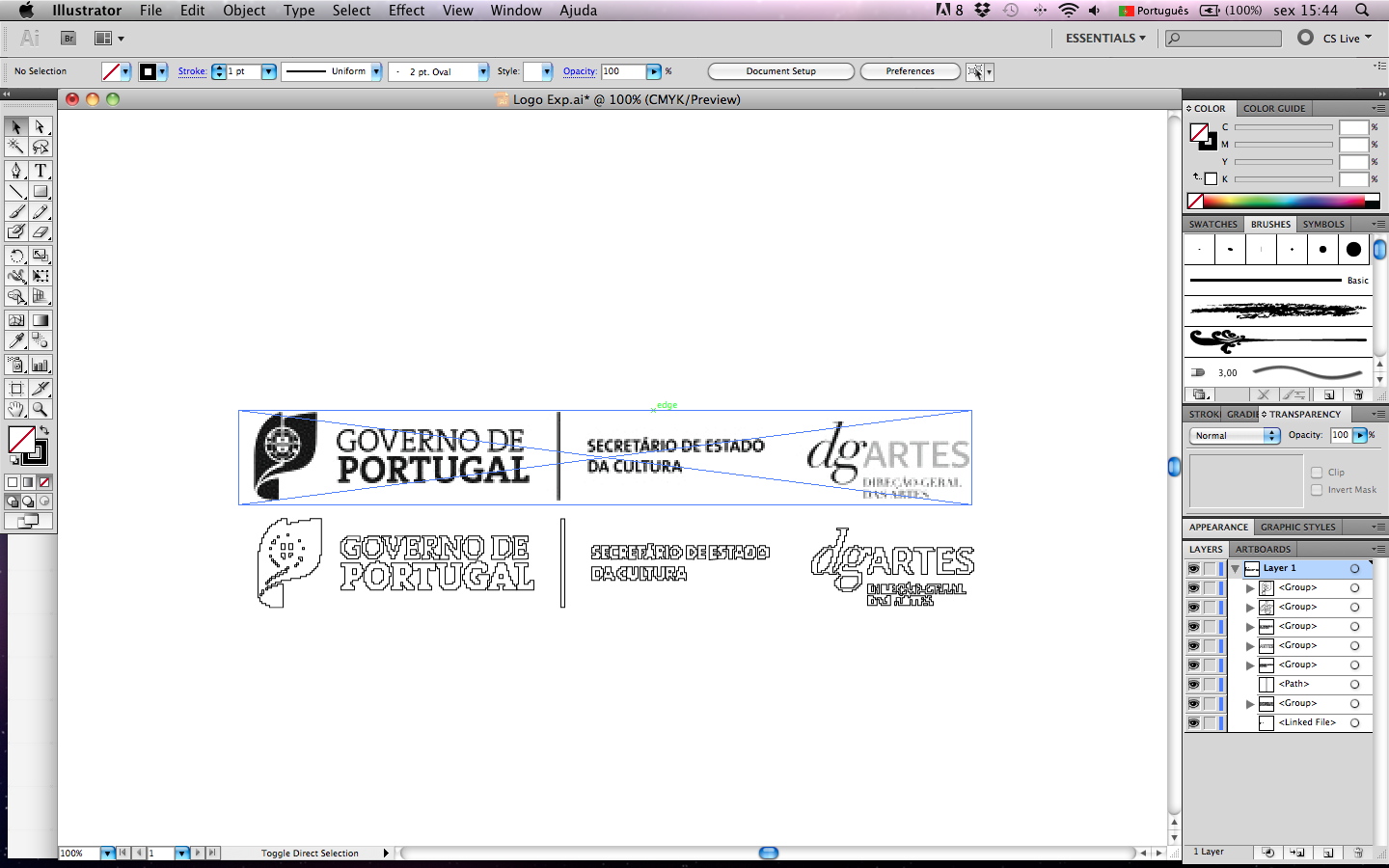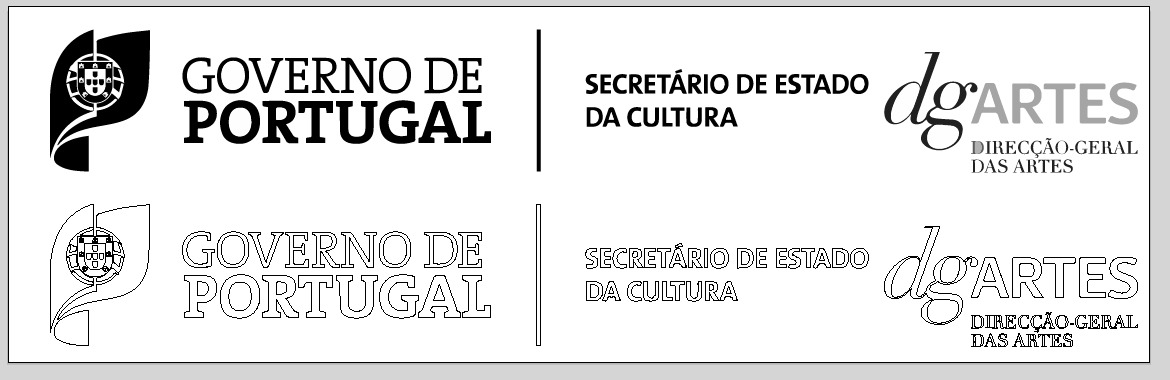First of all I would like to say that I'm new to AI and PS, therefore there's probably lots of things I'm not doing right. I am using CS5 version.
I have a logo that is mainly black and white, but because of the grays, I couldn't trace it automatically. So, instead, I made the path with the pen tool. The problem is that now I have the path separated from the original image instead of what I really want. Which is the original logo with the path so I can have everything that is white transparent.
I also tried in PS to change the white to other colour (so then I could easily change it to transparent), but I couldn't because some grays also change.
What is the best way to trace/ vectorize my logo?
This is the logo I got