I really like the shading in-between waves, and was wondering if there's an easy way to create a similar effect in Illustrator.
1 Answer
In order to get this effect on a simple square:
1. Make a black to white gradient
2.Go to Effect>Texture>Texturizer
3. Insert Strippled and then Intensity 44 and Contrast 25.
You'll get a black and white version of the desired effect.
4. Go to the appearances window of the square, add another fill with the desired colour and place it under the grained gradient.
5. Go to the grained gradient layer, choose multiply and make the opacity 50%.
You appearances window should look like this:
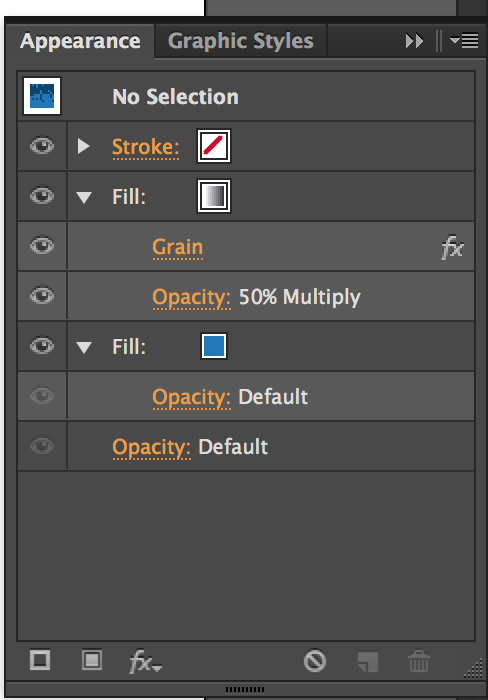
- You'll get something like this, you can allways change the look and feel of the gradient, opacity of it and more

