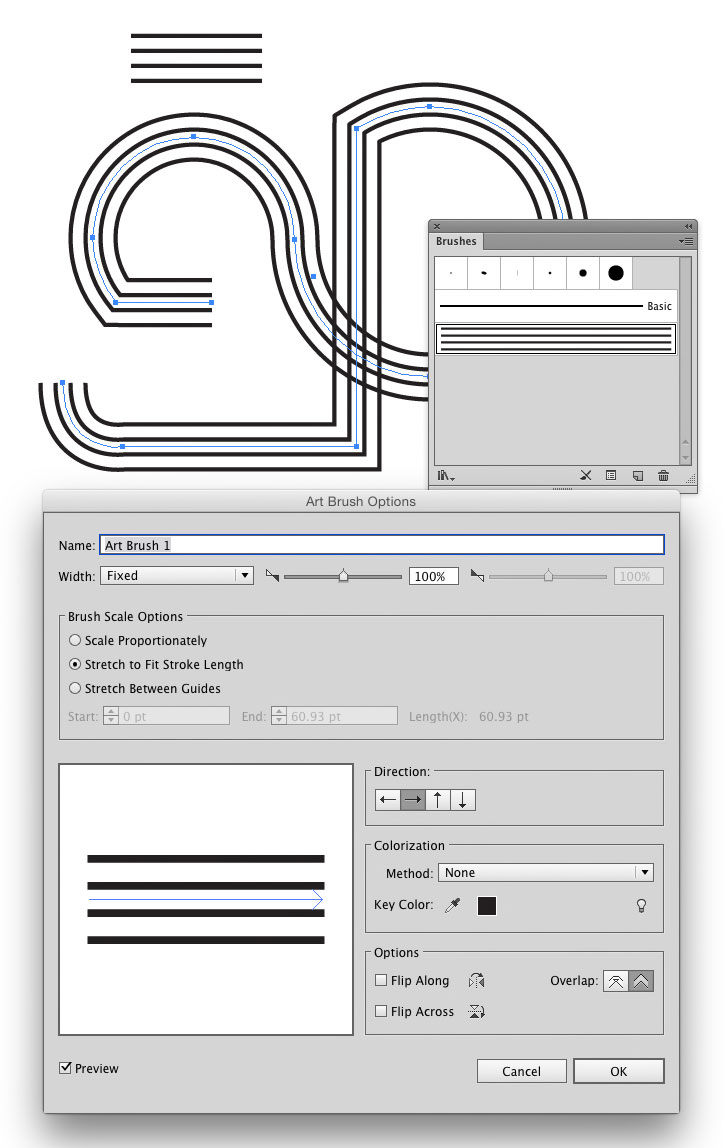Wondering if there is an easy way to achieve a layered line effect as seen here:


Or does this have to be manually drawn using the pen tool? Essentially I'm wondering if there is a tool in illustrator that allows you to repeat the pattern. Thanks!
Wondering if there is an easy way to achieve a layered line effect as seen here:


Or does this have to be manually drawn using the pen tool? Essentially I'm wondering if there is a tool in illustrator that allows you to repeat the pattern. Thanks!
Step 1: Draw a few strait lines as shown in the image. Select them all and create a artbrush. No settings need to be changed.
Step 2: Draw your circles. Keep in mind that they need to touch each other. Select the two circles and choose the newly created artbrush from the brushpanel.
Step 3: Keep the 2 circles selected and expand them (Object > Expand). Now you can delete the parts that you want to be behind.
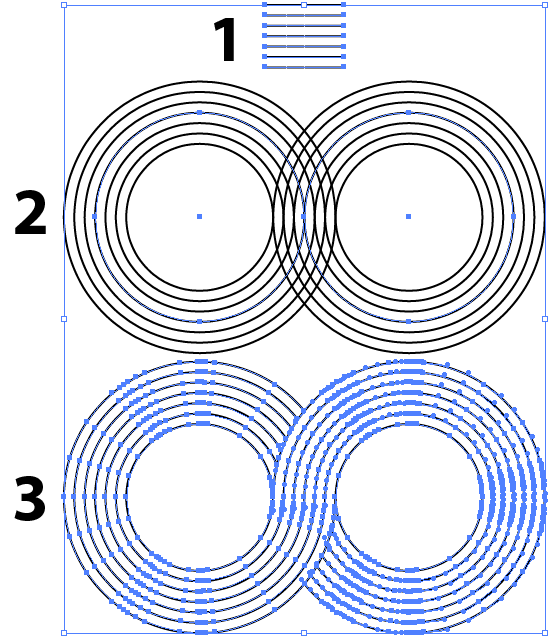
Use Adobe Illustrator
Draw a series of lines. Make them an Art Brush. Apply the brush to paths. Expand, edit and color.