I have this in my canvas:
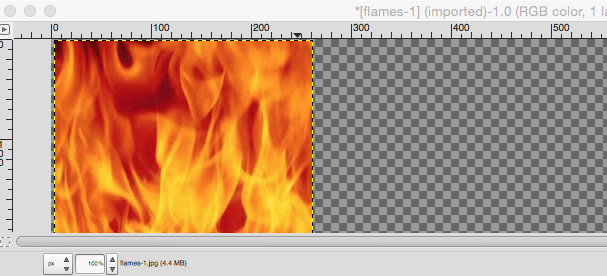
What I want to do is cover the whole canvas with this image; the image is 250 px wide, so I want to add 3 more so the whole canvas looks like fire!
How do I do that? (I've read the GIMP book, looked on SO and Google, but found nothing...)

