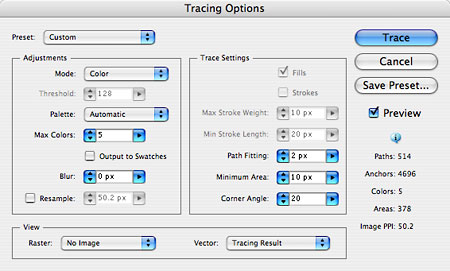I am looking to create a high quality watercolor effect in illustrator. My question essentially is: Is this created by scans and then tracing it? If so, what kind of tracing options would you use for that?
Something like this:
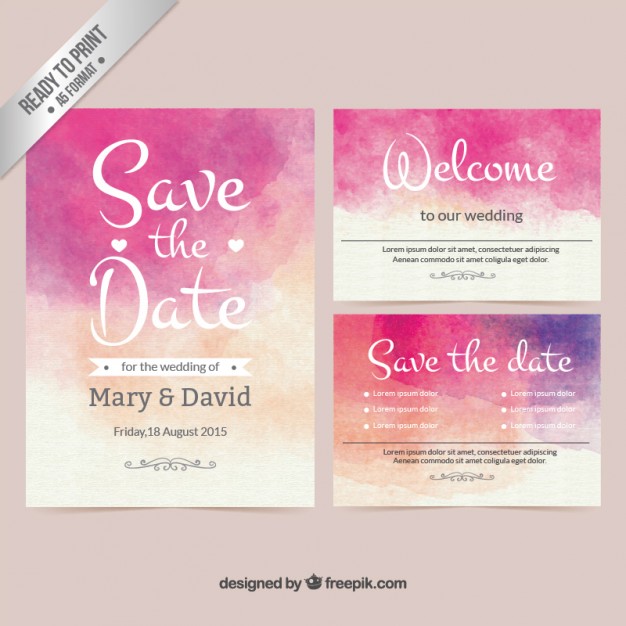
I'd like to note that this is not my image, I did not create this.
When I downloaded the illustrator file and opened it, I wasn't expecting the background to be vector, because it looks so real. Inspecting it closer I found that it had a lot of points and was very detailed.
Is this created by using brushes? If so, what kind of brushes should I look for? All the ones I tried so far looked really fake and didn't have the speckling effect this one has, and I did not achieve a look as detailed as the one mentioned. I also tried making a real watercolor and scanning + tracing it but that leaves me with blotches of color, not the detailed points and specks in the given example.