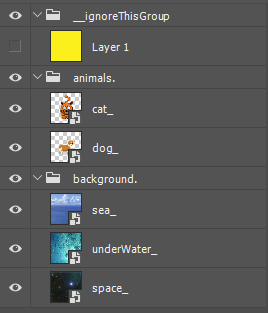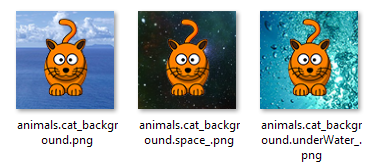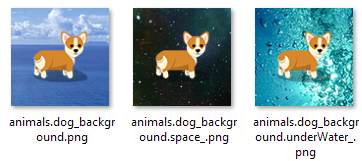I have a source file for an icon. It has a base layer which is the icon background, and a number of layer folders, each of which contains layers for each individual icon. There are 20 or so of these folders. To save the icon set, I need to:
- Make the base layer visible, and hide all other layers
- Show the folder of the icon I want to save
- Save the file, with an appropriate name (the name of the folder)
- Hide that folder.
- Repeat steps 2-4 for every folder
I've played around with the scripting in Photoshop but haven't been able to make something that does this automatically (it's an annoyingly time-consuming operation). Is it possible?