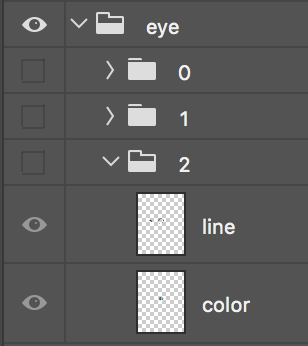I have a PSD file which the designer draws textures for a game character.
This file has group folders such as hair, eye etc.
In each group there are other group folders named with numbers such as 1,2,3... which keep each item's line and color layers.
I want to make an action which changes the color of a color layer (line layer will remain the same) in each subfolder and then export the subfolder (together with the line layer and color layer) into a .png file, and automate the batch exportation of each item in a folder with the naming convention used [topLevelGroupName][subGroupName][colorName]".png"
So it can export files such as: "eye1yellow.png" "eye1pink.png" "eye2yellow.png" "eye2pink.png" etc..