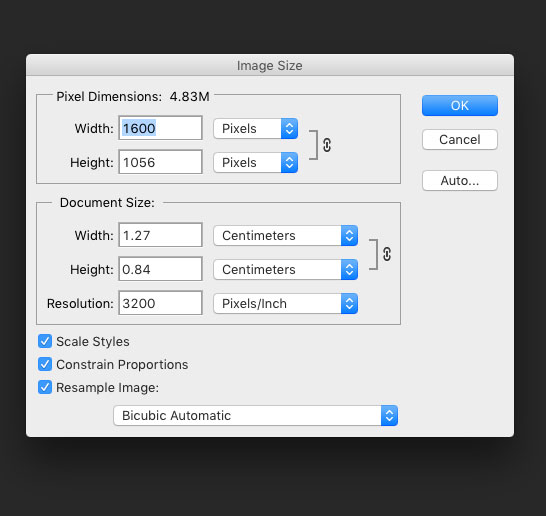The image
Your image in this case looks too small. A decent image is at least six times bigger than that. Check if id not provide just a sample by mistake.
Some expanations first:
A good design output for print should include 2 parts.
a) A Raster (or bitmap) image: a photo, ilustration, painting, 3D render, etc. For this cases where is a single artboard I recomend that you have just 1 raster image. But depending on the layout, yes, you can have several, but not transparent ones.
b) Vector elements. Texts, graphics, boxes, icons, etc.
So, there is a chance that image is a sample and you probably can replace it later.
Use an apropiate program
1) Try not use PhotoShop only but aditionla programs.
2) Use Ilustrator, Indesign, CorelDraw, Inkscape or Scribus.
3) Set your document size. If it is too large use a scaled one (For example 1m instead of a 10m) Not necesary for the case for a vynil cover, but that is the idea.
4) Put your photo inside. If it is a small one or an excelent one that is the photo you have. Yes you can ask for a bigger one if needed.
5) Make your texts etc in vectors. All thoose programs I mentioned do that.
6) Export a pdf.
Some math on that image
Yes, the ideal resolution for bitmap images is 300 ppi. (except 1 bit ones that can be 600, 1200 or 2400 ppi)
It does not matter what 3200ppi has now. It is just informative.
The real deal is what size is that image supose to be.
If you want it covering all the background for a CD (lets say) 5x5 inches you need a 1500x1500 image... So you have a problem. For bigger designs the image is usless. (Unless can be "artisticly" modified)
If the image is just a small part, becouse you are making a collage, you probably can go with thoose.
Again, if you do the design in a correct program you can simply replace the image after.