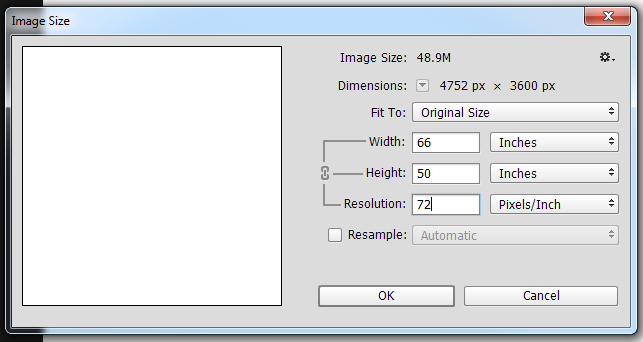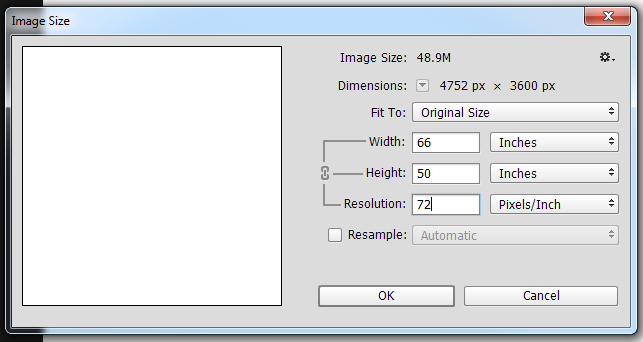Your image isn't big enough to boost the dpi from 72 to 300, at least not at your required size of 44 inches.
Taking a 66x50 in image at 72 dpi, and wanting to print it at 300 dpi means the largest the image can be is 15.84x12 in
At 44 inches in width, your image would be 33.3 in in height and have a dpi of 108, which is certainly an improvement over 72 dpi but nowhere near the desired 300 dpi.
And as Jongware mentioned you need to figure what the purpose of the print will be and from how far it will be viewed from. Maybe you won't even need 300 dpi.
An easy way to figure these numbers out is to open your image in Photoshop and then going to Image > Image Size... and then unchecking the Resample checkbox. You can then adjust the dimensions and resolution and the other numbers will adjust to match.
Here's what it looks like: