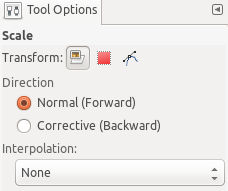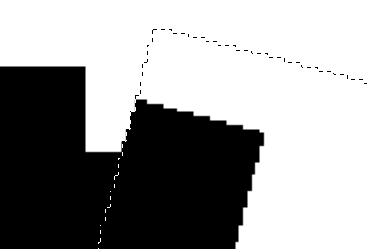I'm trying to design something in GIMP that must have no anti-aliasing/interpolation at all. When I scale up, I want sharp edges with no blur.
I can disable anti-aliasing/interpolation while scaling up the entire image, but there is no corresponding way to turn it off while scaling up just a selection.
I want to scale up a selection so that the edges have no blur, no transparency, and no anti-aliasing or interpolation of any kind.