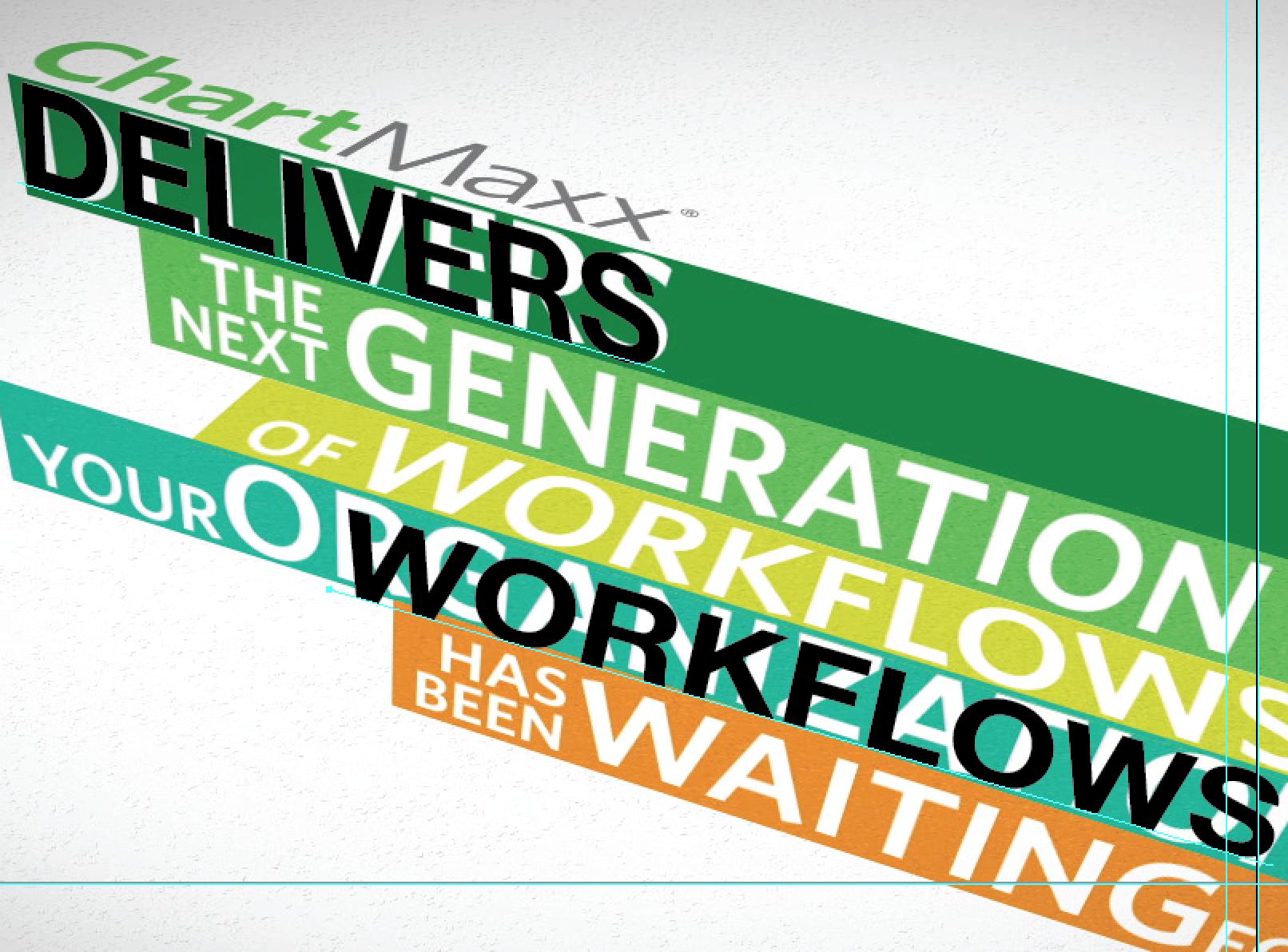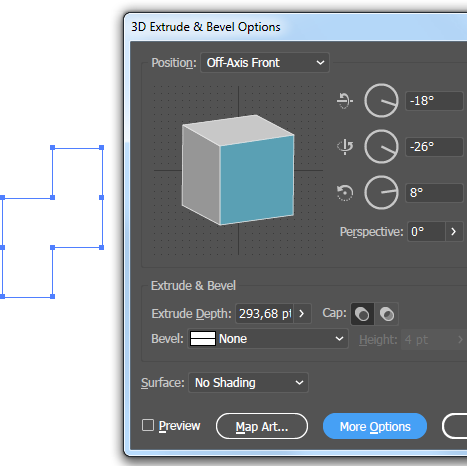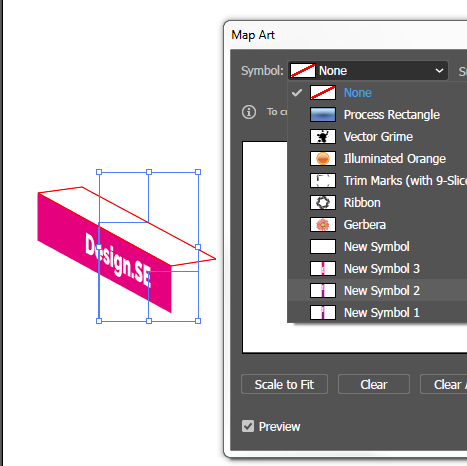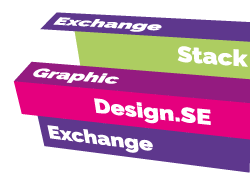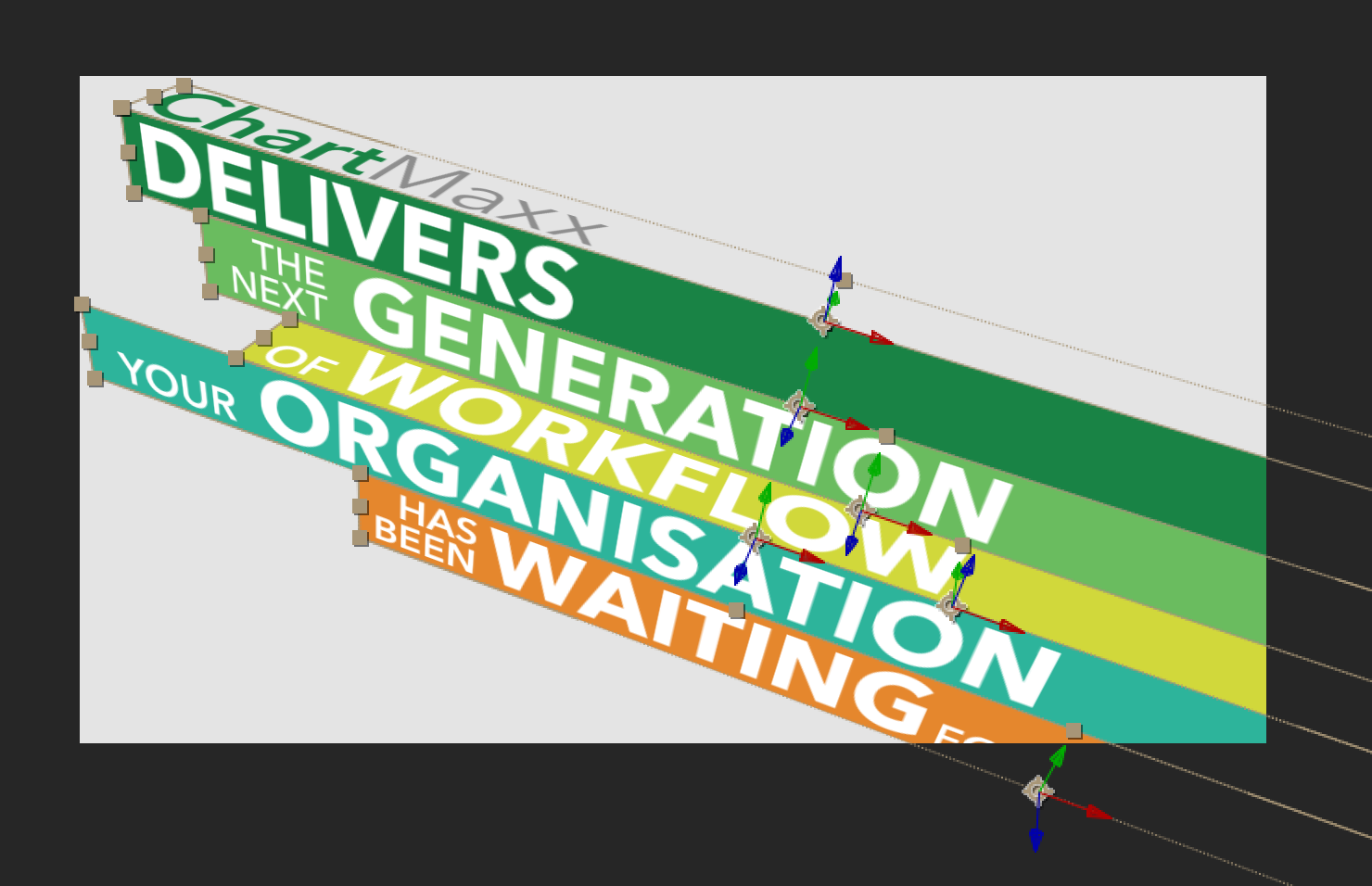This looks like it was done in After Effects, to me. Or a similarly capable 2.5D or 3D app.
Here's an example of it done in AE:
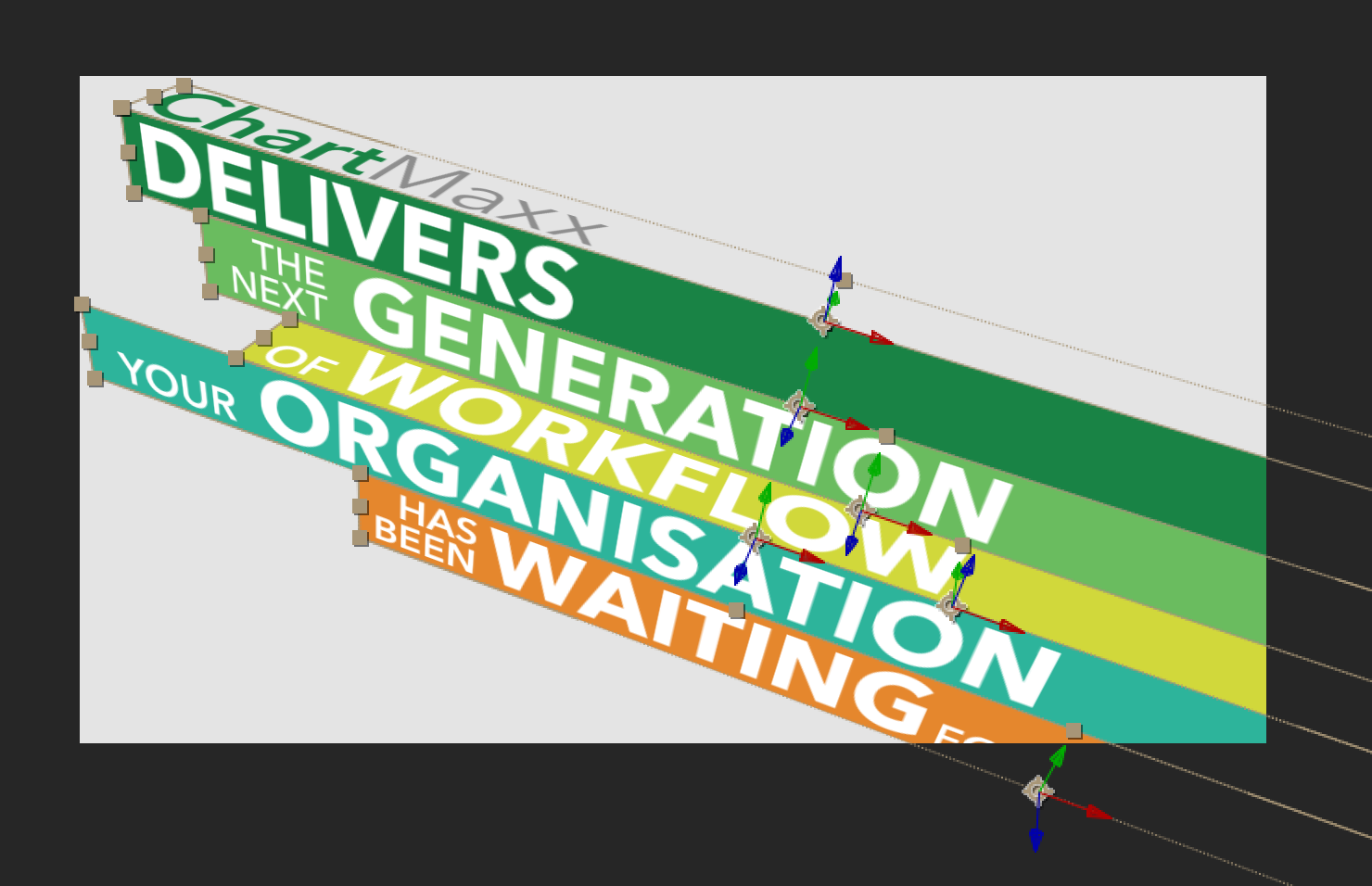
I don't know anyone that would enjoy attempting to do this in Illustrator with its quirky (at best) perspective grids. You'd need several grids to attempt this, and be fighting with them to get it "just so".
If you have an Adobe subscription that includes After Effects, it has a 2.5D layout with planes and cameras that makes this much easier (after some initial learning) than doing this in Illustrator. AE has one huge advantage: once setup, you can move the camera and frame your work easily, as you please.
In After Effects:
Because you're only dealing with two angles, flat and standing up, that's all that's required in terms of rotation in After Effects. "ChartMaxx" and "of WORKFLOWS" need to be laid over, rotated around their X axis so they lay flat, a 90 degree flop. They're at different Y heights. The others are all in their original positions in terms of rotation, none required.
Then a camera is moved to get this framing and perspective of the "scene".
The downside of After Effects is that this is all bitmaps... no vector output. The upside is that everything will remain editable, and animatable.